Cloud certificate protection with PIN for signing
User certificates in the cloud can be protected with a PIN so that when signing, the PIN for that certificate is requested.
From My Resources > My Certificates
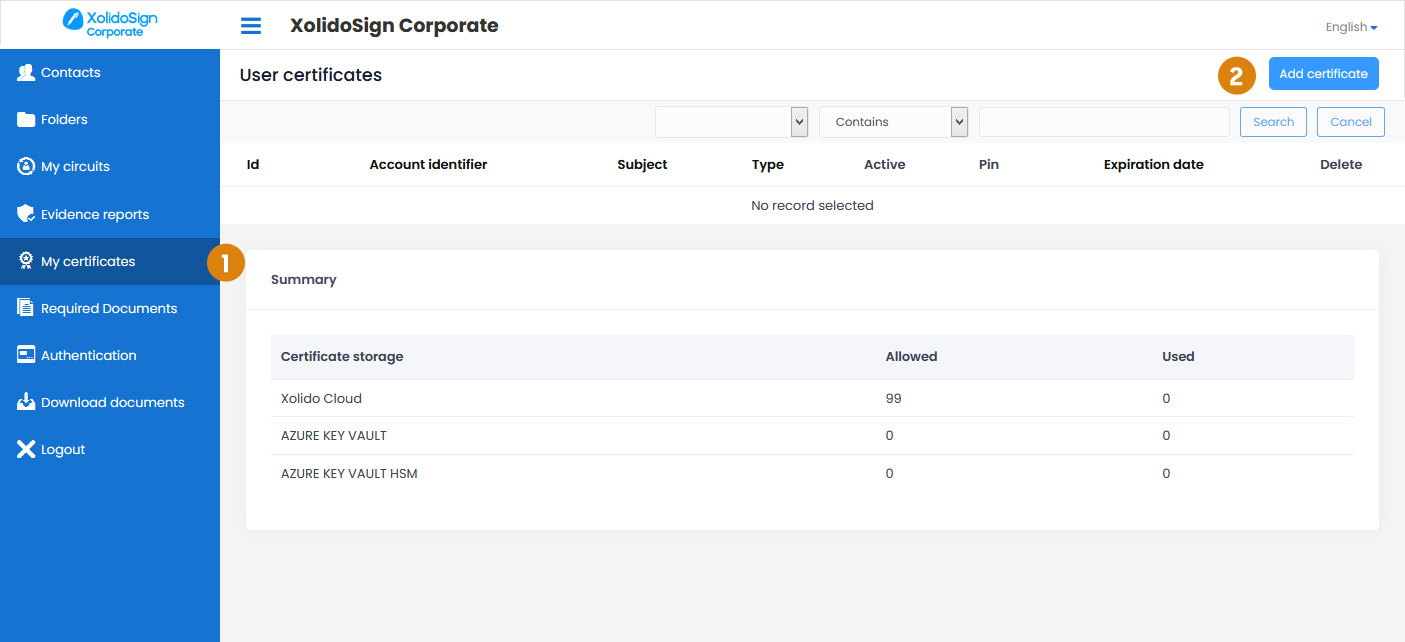
When uploading the certificate to the cloud, the password of the .p12 file is required to configure it and, by default, this will be the PIN of the certificate used for the signature.
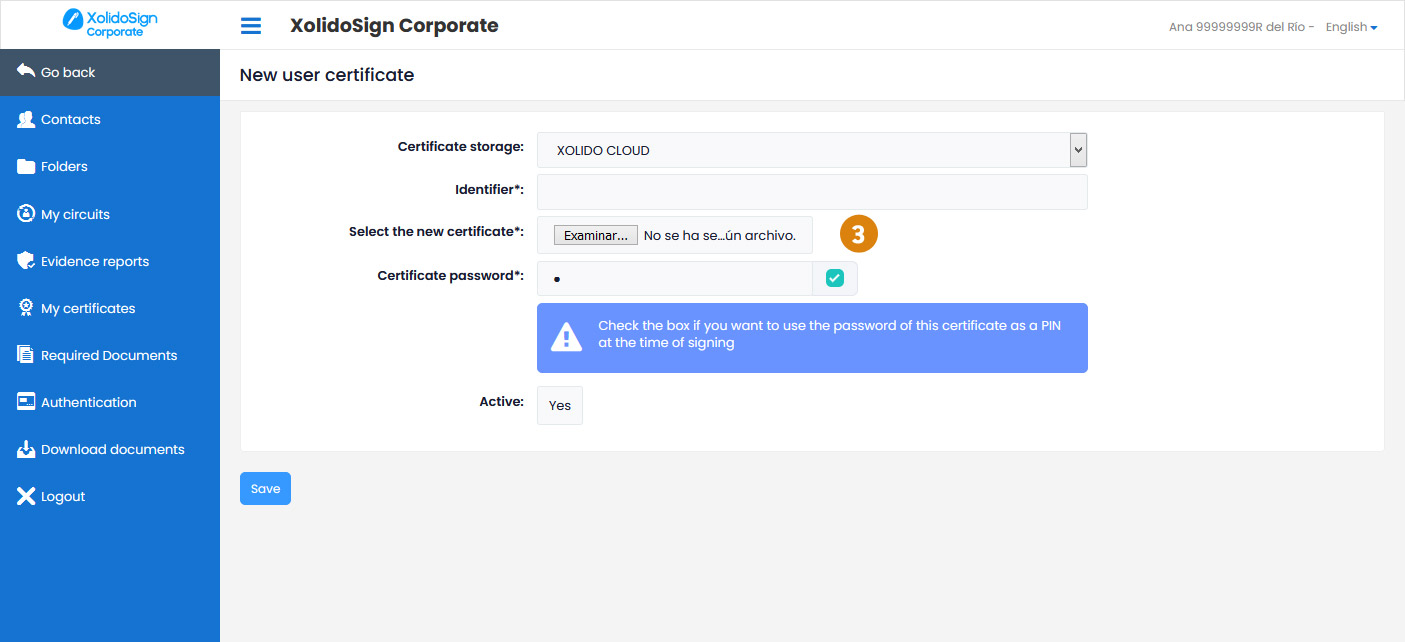
Once the certificate is configured in the cloud, you can change or set signature PIN from the list of configured certificates by clicking on "Change PIN" or "Set PIN".
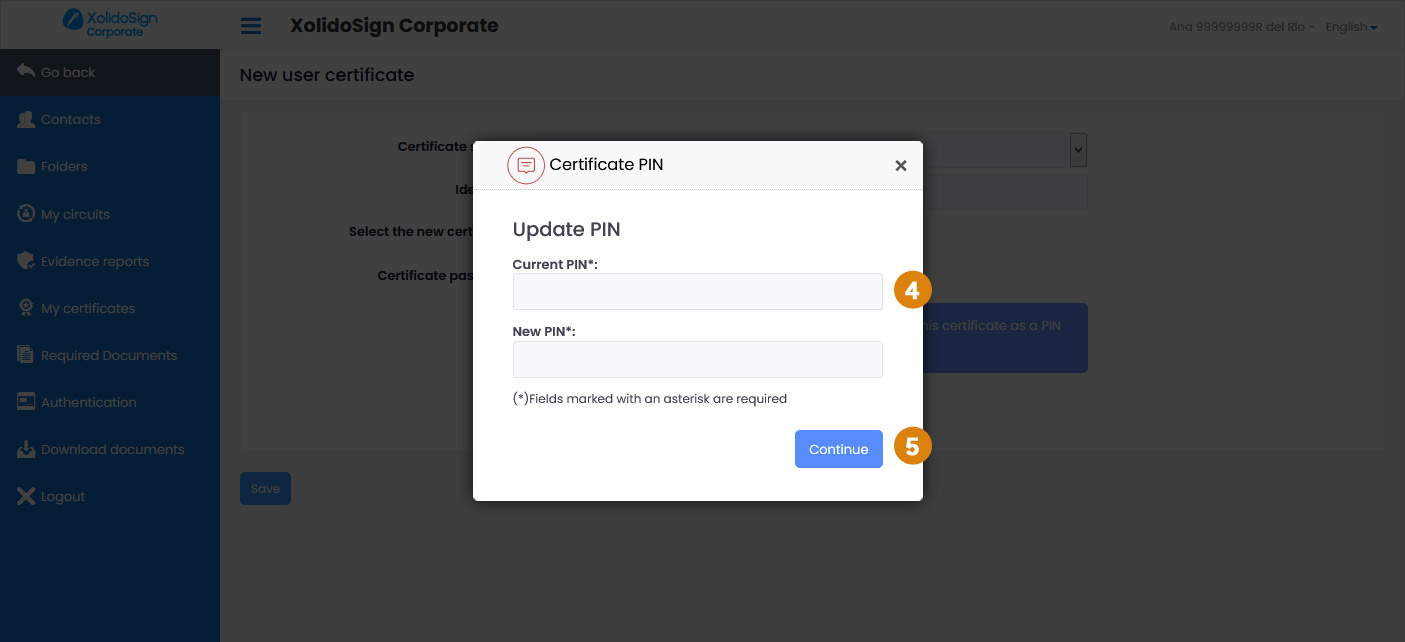
When changing or setting the PIN, the password policy defined in XolidoSign Corporate is applied. That is, at a minimum the new PIN must include numbers, upper and lower case letters and have a minimum length of 8 characters.
The PIN can only be changed by the user.
Administrators cannot change the PIN, they can only, when uploading the certificate, associate the password from the .p12 file as the PIN, but cannot change it afterwards.
If the user loses the PIN, it cannot be recovered. The certificate has to be deleted and uploaded again with the password of the .p12 file, and later if the user wants to change it.

Xolido products
IT infrastructure and cloud services
About us