Supervision
Allows the user with this access to monitor the work screen of other user(s).
The supervision mode does not allow any operation.
The user with this permission will only be able to view the work screen of other user/s, he/she will be able to view their documents including the file of each of them, i.e. he/she will be able to observe the operations that have been performed with each of them, he/she will be able to download the document, etc.
It is possible to have permission to supervise several users.
Set it up from the zone Management > Users > Supervision.
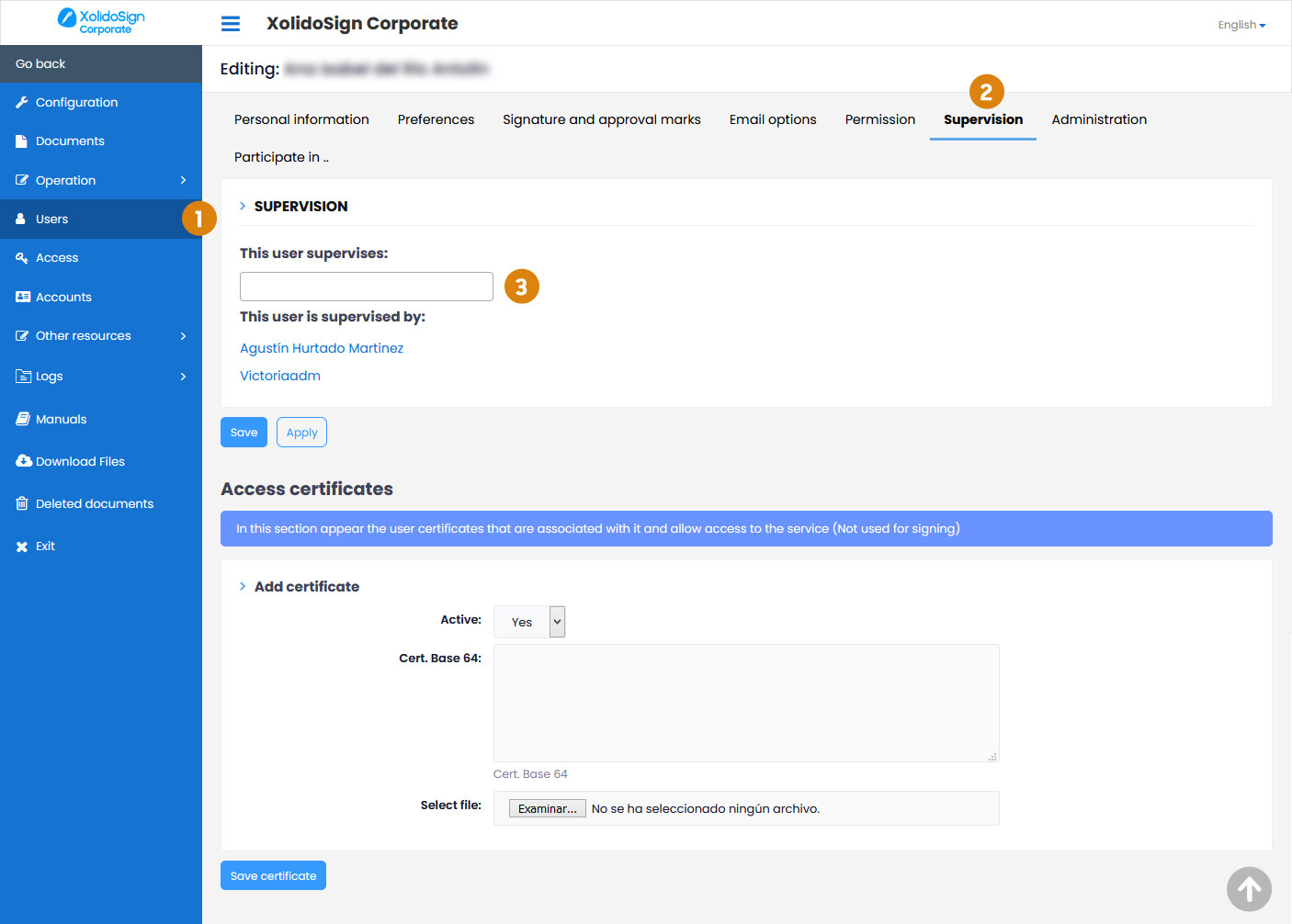

Xolido products
IT infrastructure and cloud services
About us