Approval/rejection marks
The service administrator can configure for each user or globally the marks to be used when approving or rejecting an operation.
From the section Administration > Other resources > Approval images
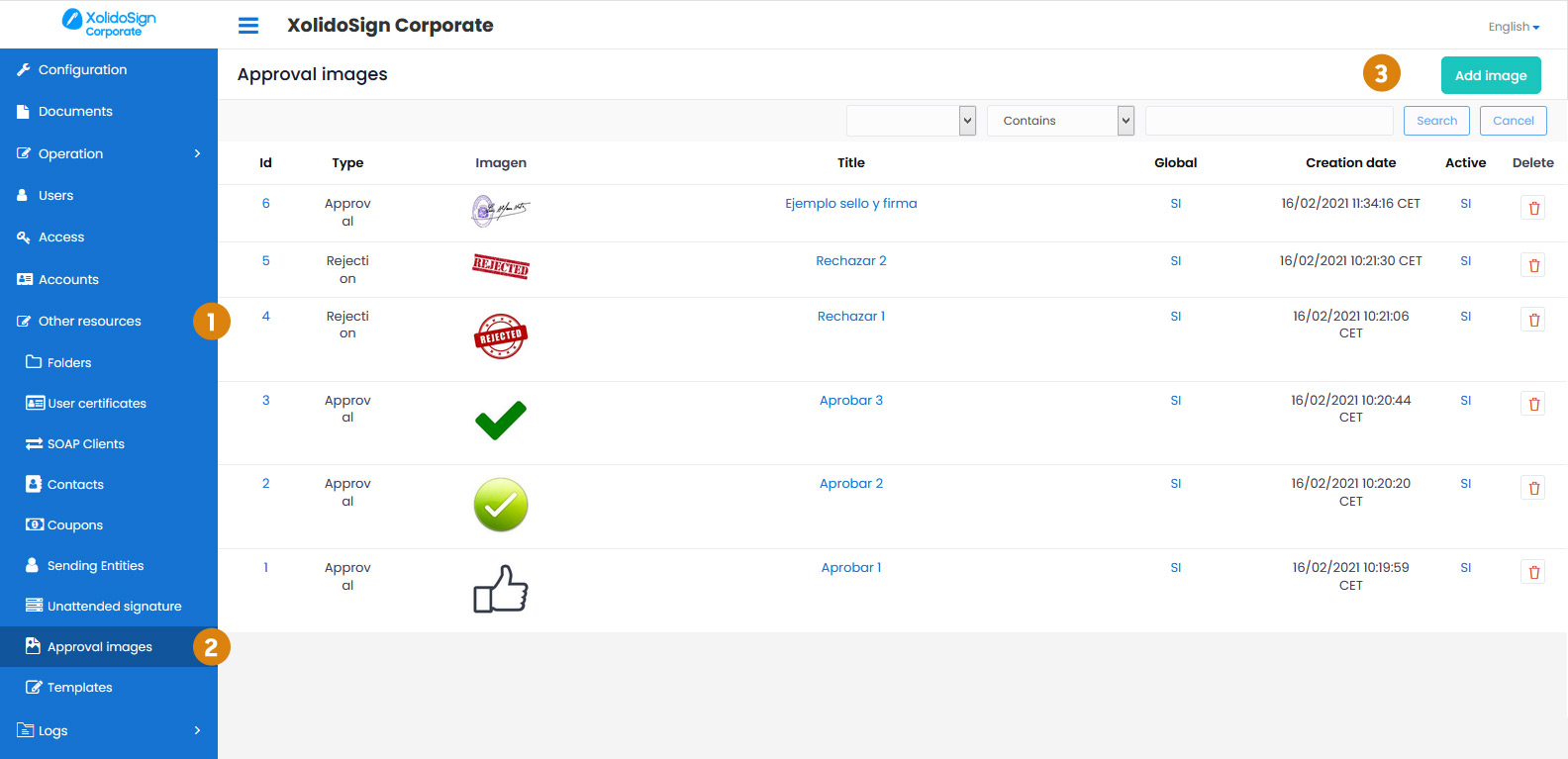
"Add image":
- Active flag: YES | NO. If you select "NO", even if it is associated to a user, it will not be available.
- Title: image description.
- Image: upload the image to the service.
- Operation type: select "Approve" or "Reject" depending on the uploaded image.
- Global: if you select "YES", all system users will have the image associated to them. To associate the image only to certain users, check "NO" and select the users to which you want to associate the image.
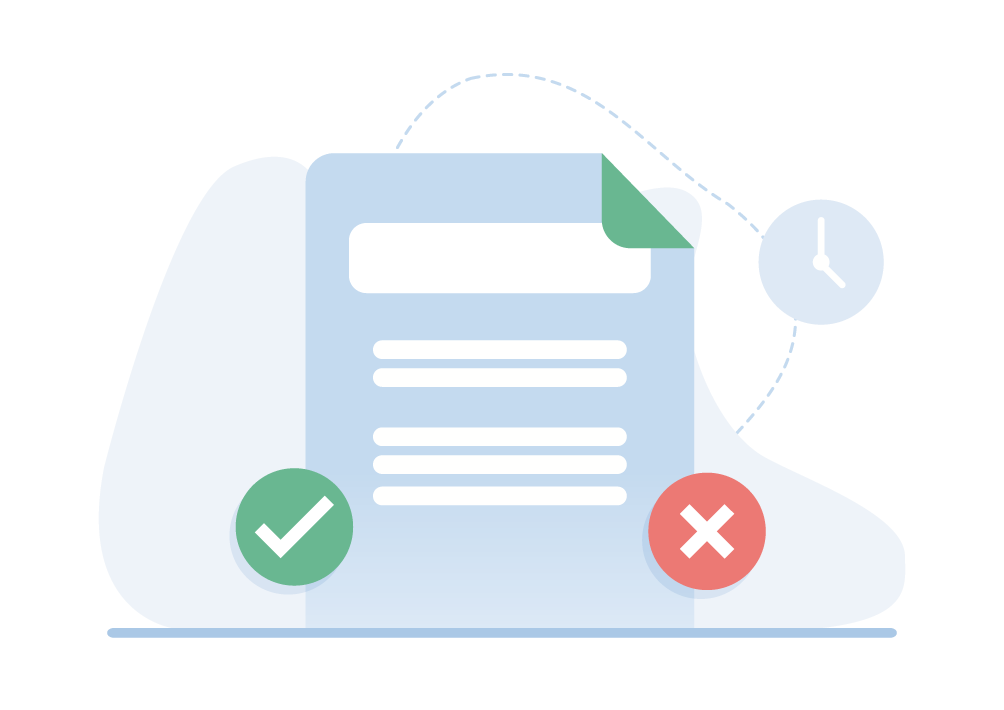
Xolido products
IT infrastructure and cloud services
About us