Download documents
This option allows you to download all documents in the system, documents selected between two dates, documents from a certain folder, or documents that meet the conditions of your filtering.
From the "My resources > Download documents"
- Filter the documents you want to download based on the available fields.
- Select the documents you want to download.
- Click "Download".
The download file generation time will depend on the total number of documents selected and their size.
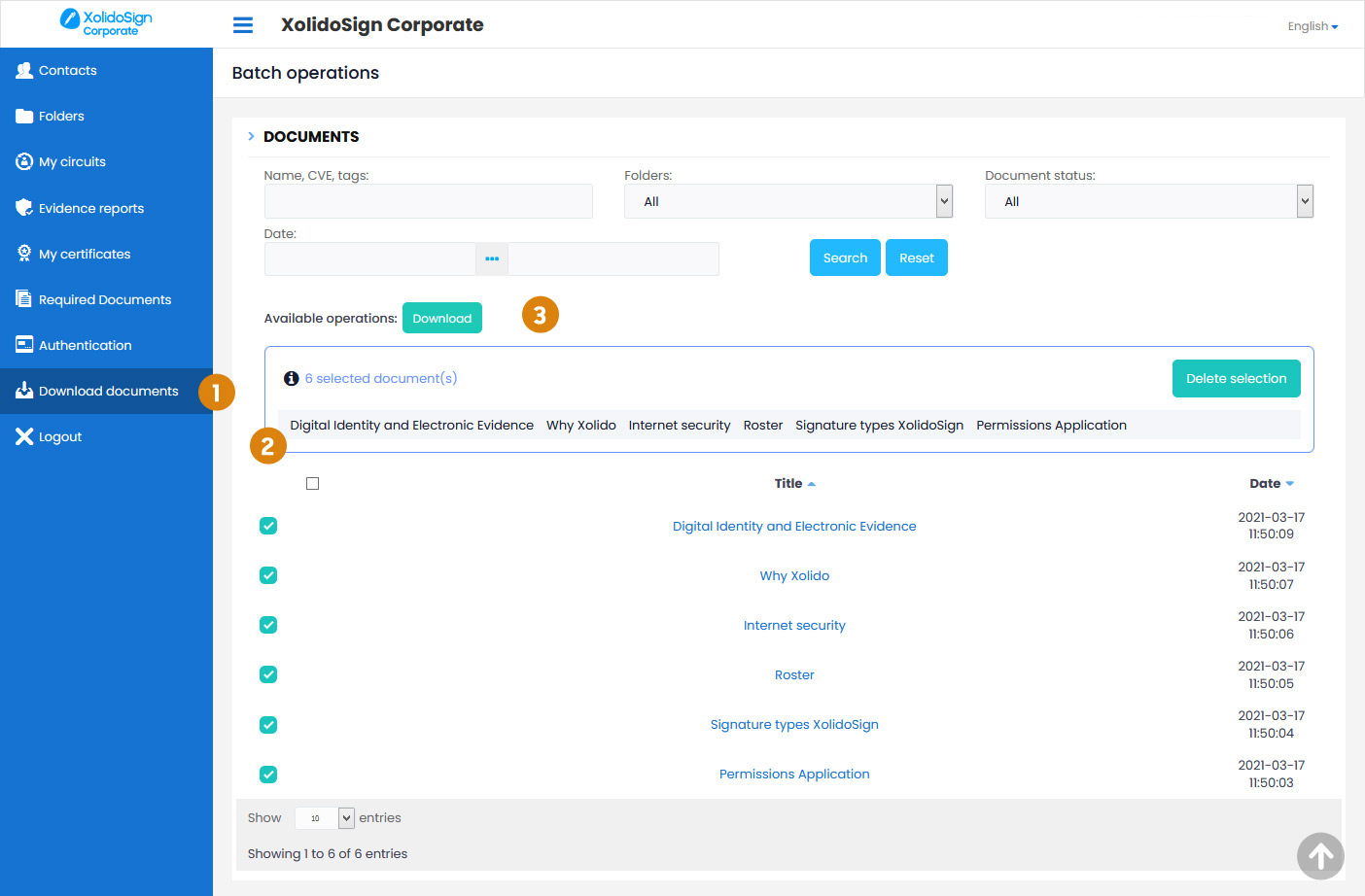
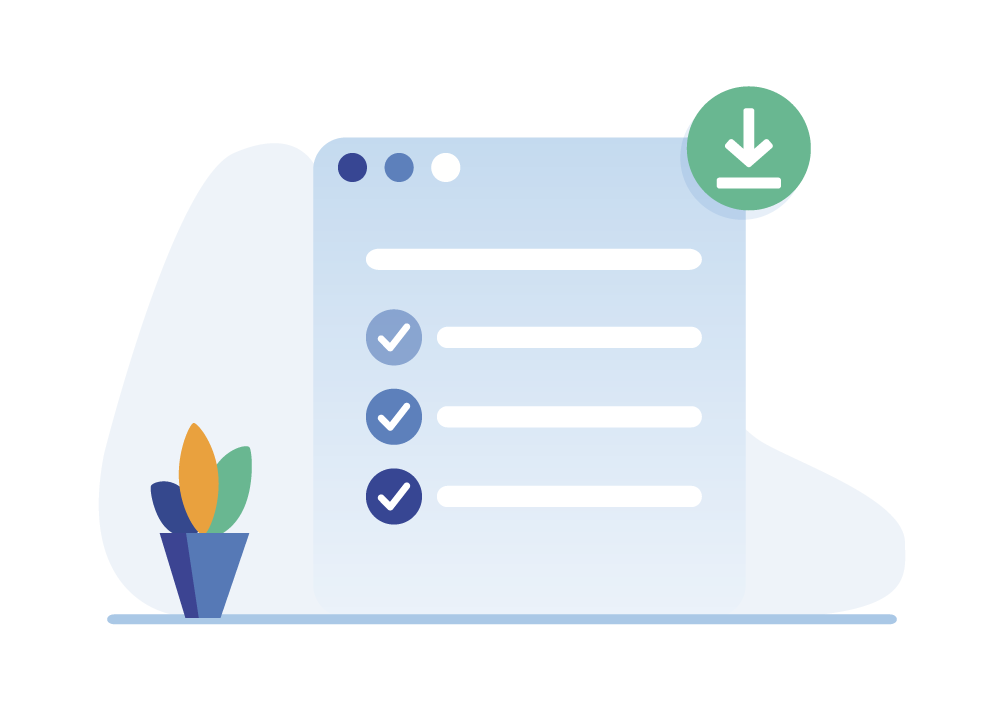
Xolido products
IT infrastructure and cloud services
About us