Predefined signature images
Manage your signature images and select the one you want when signing.
When signing with an electronic certificate we can insert a signature image, a logo, a seal, etc. that will remain as a watermark together with the data collected from the electronic certificate.
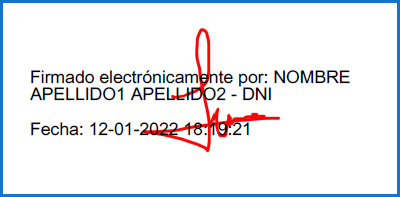
This option will allow you to configure and save your signature images, as well as, set an image as default.
You can save multiple signature images that will be displayed at the moment of signing, where you can choose the signature image you want to use at that moment.
If a signature image is saved as the default, it will be the one used, unless you select another one at the time of signing.
Configure it from your own account in My Resources > Signature Images
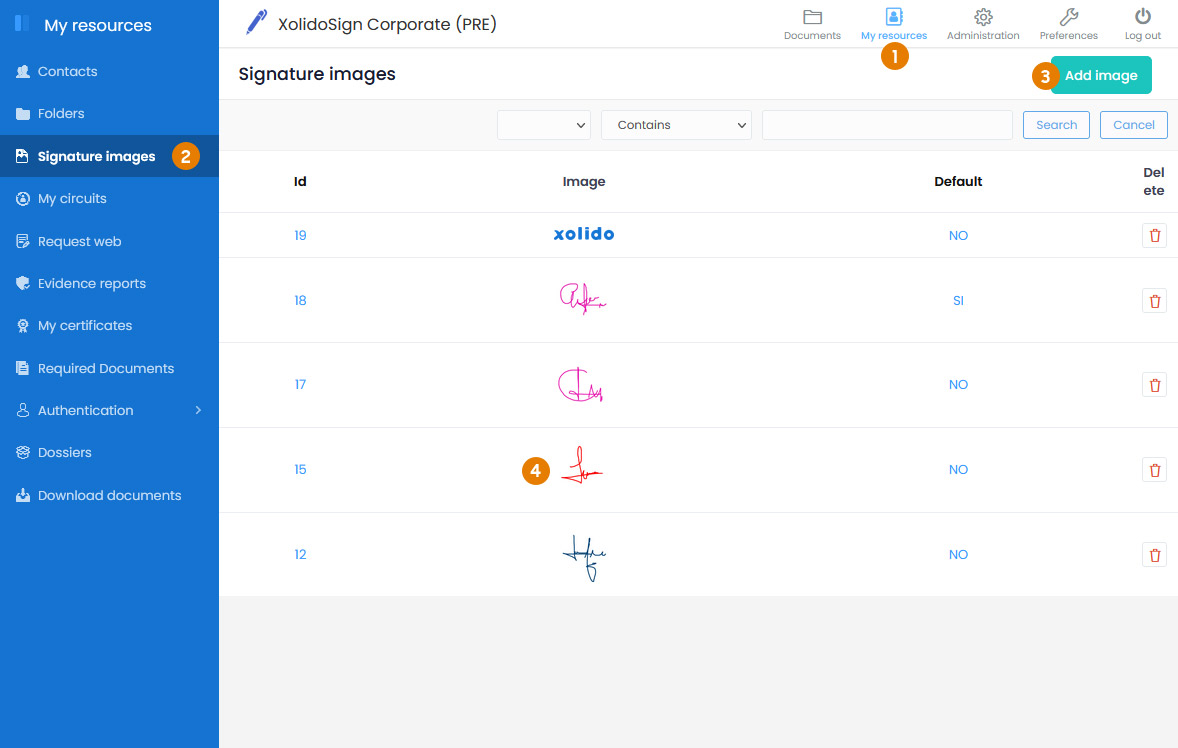
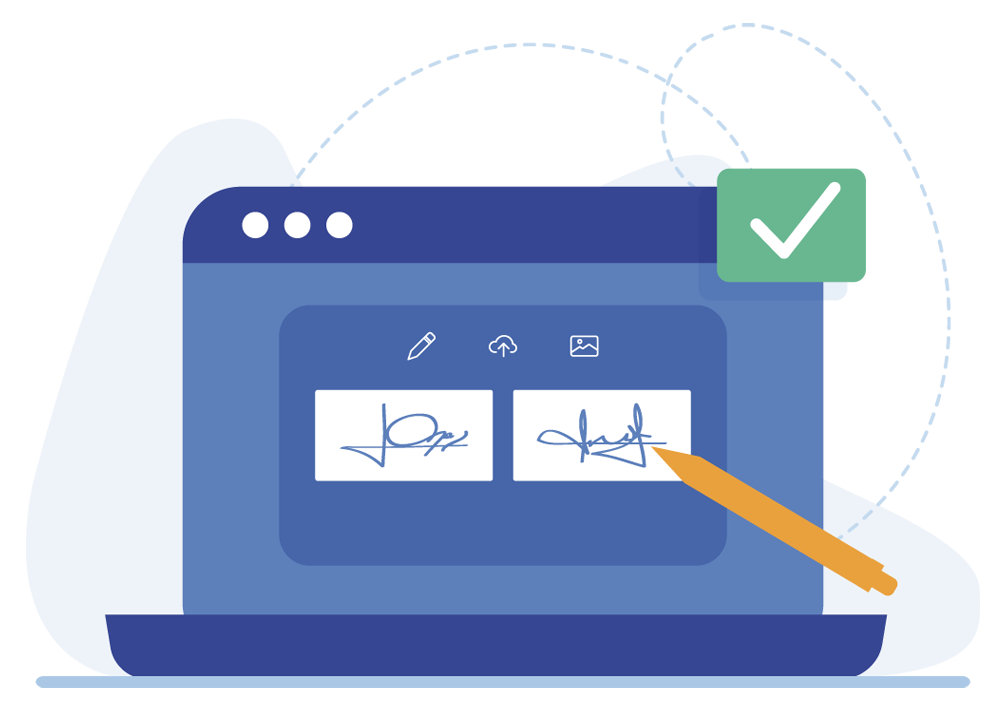
Xolido products
IT infrastructure and cloud services
About us