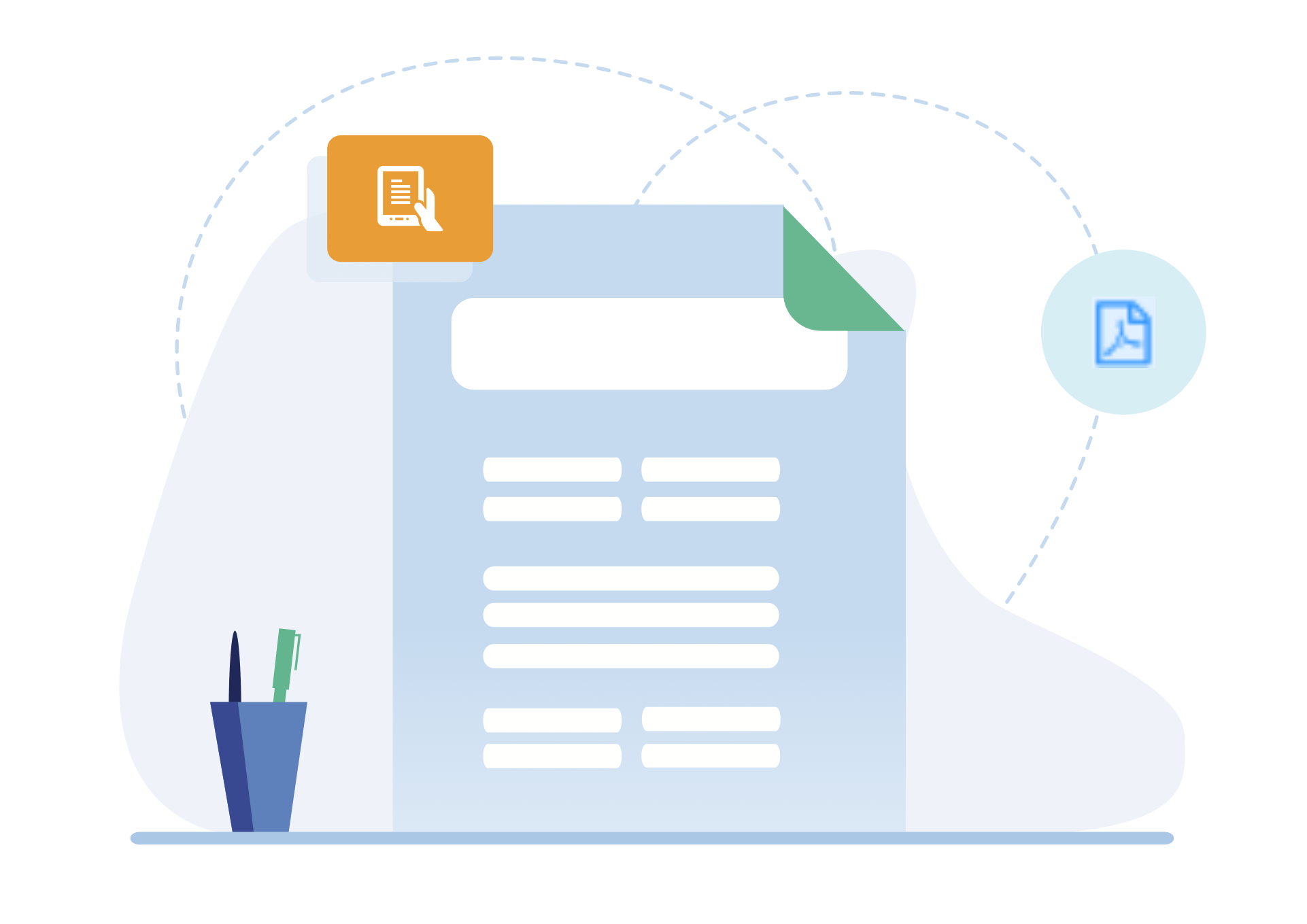New functionalities to create "Templates"
New template from a pdf
This new option will allow us to easily create a template of a pdf document.
When uploading a PDF document with form fields the application will extract these fields and will show us a table with the fields, labels and type. In this table we can make changes in the "Label" field as well as in the "Default value" field and when we click on "Generate form" the new form will be created on the document we have just uploaded.
Finally, it is necessary to give permissions to the users that will use the template, for this purpose, in the "Permissions" tab we configure the necessary permissions.
This functionality can be configured from the Administration > Other Resources > Templates area.
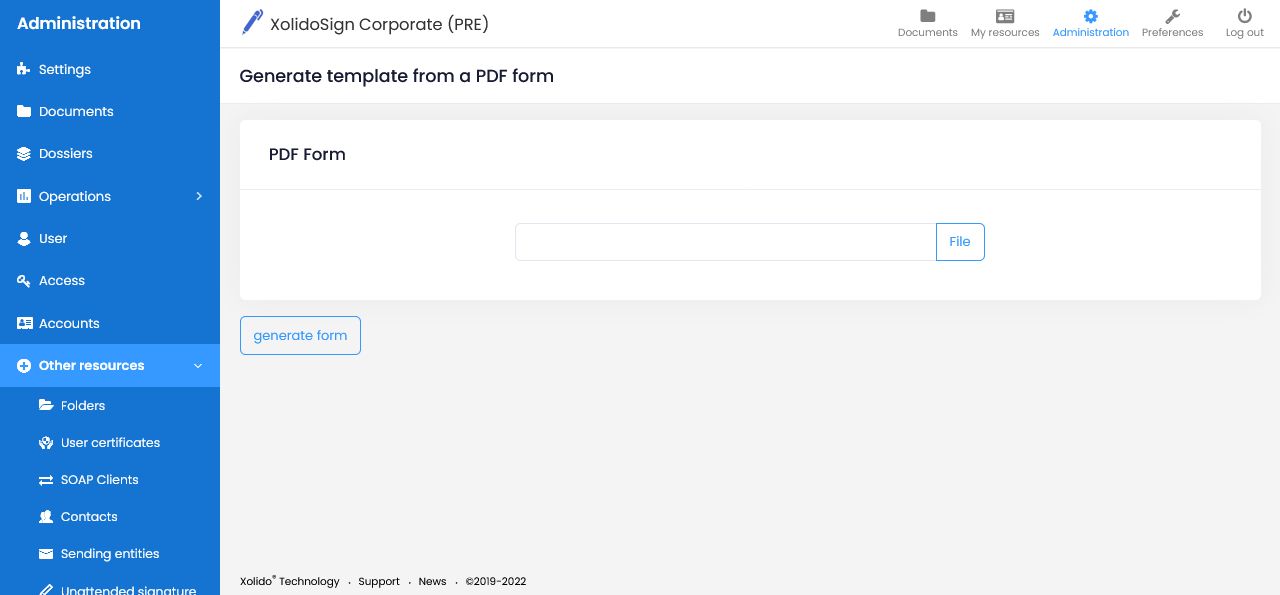
PDF to display in the header of the web form
This option will allow the user to view the pdf document to be completed.
To configure this new option, in the form configuration > "Options" tab, a new field "Pdf to display in the header of the web form" has been added which allows you to upload a pdf to be displayed at the top of the web form. This option is ideal for use, for example, when a form has a lot of text and few fields, data protection documents, instructions, informed consents, etc.
The document to be uploaded in this option will be the pdf document without form fields. After the pdf viewer, the form fields to be filled in by the user will be placed and the final pdf will be created when the document is generated.
This functionality can be configured from the Administration > Other Resources > Templates area.
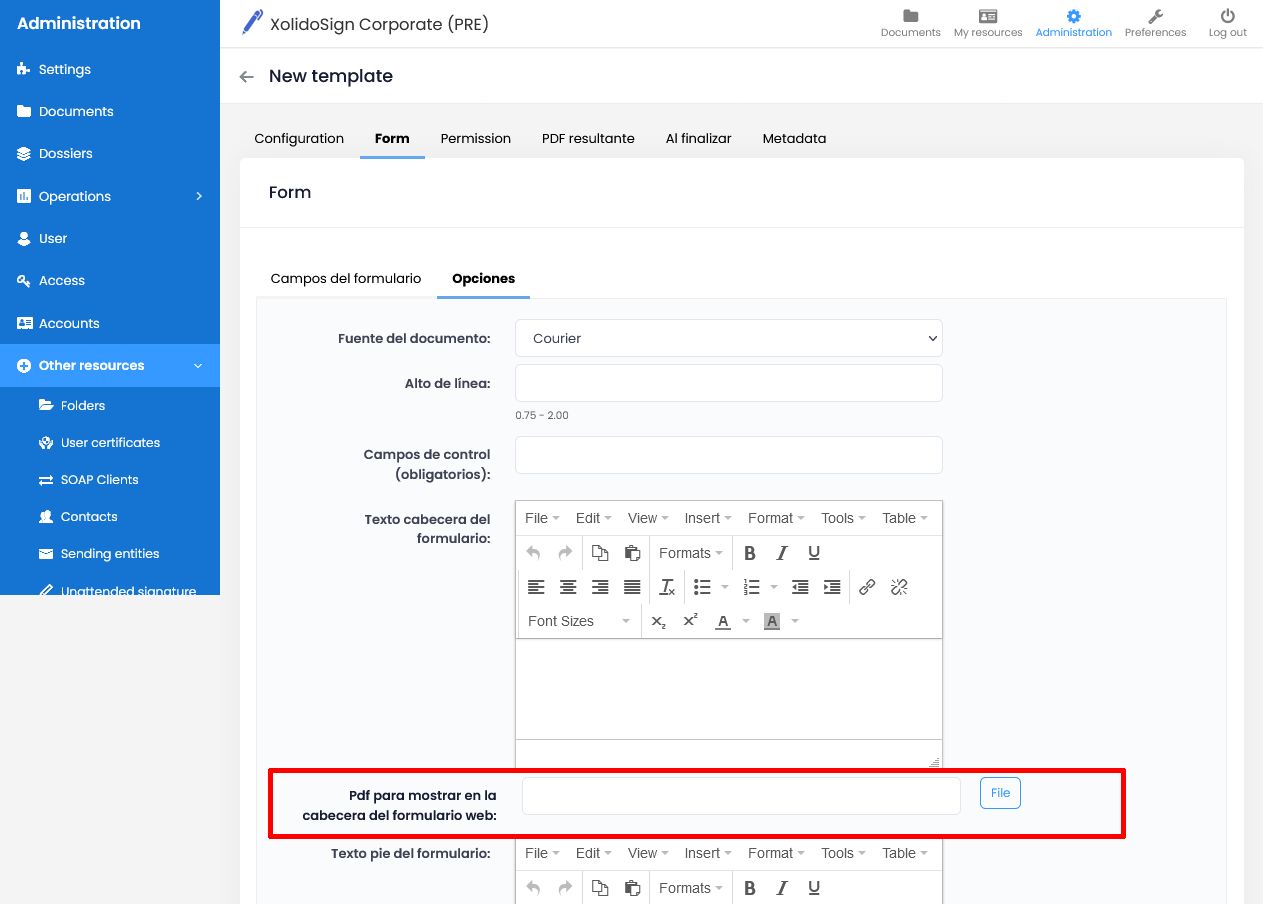
Xolido products
IT infrastructure and cloud services
About us