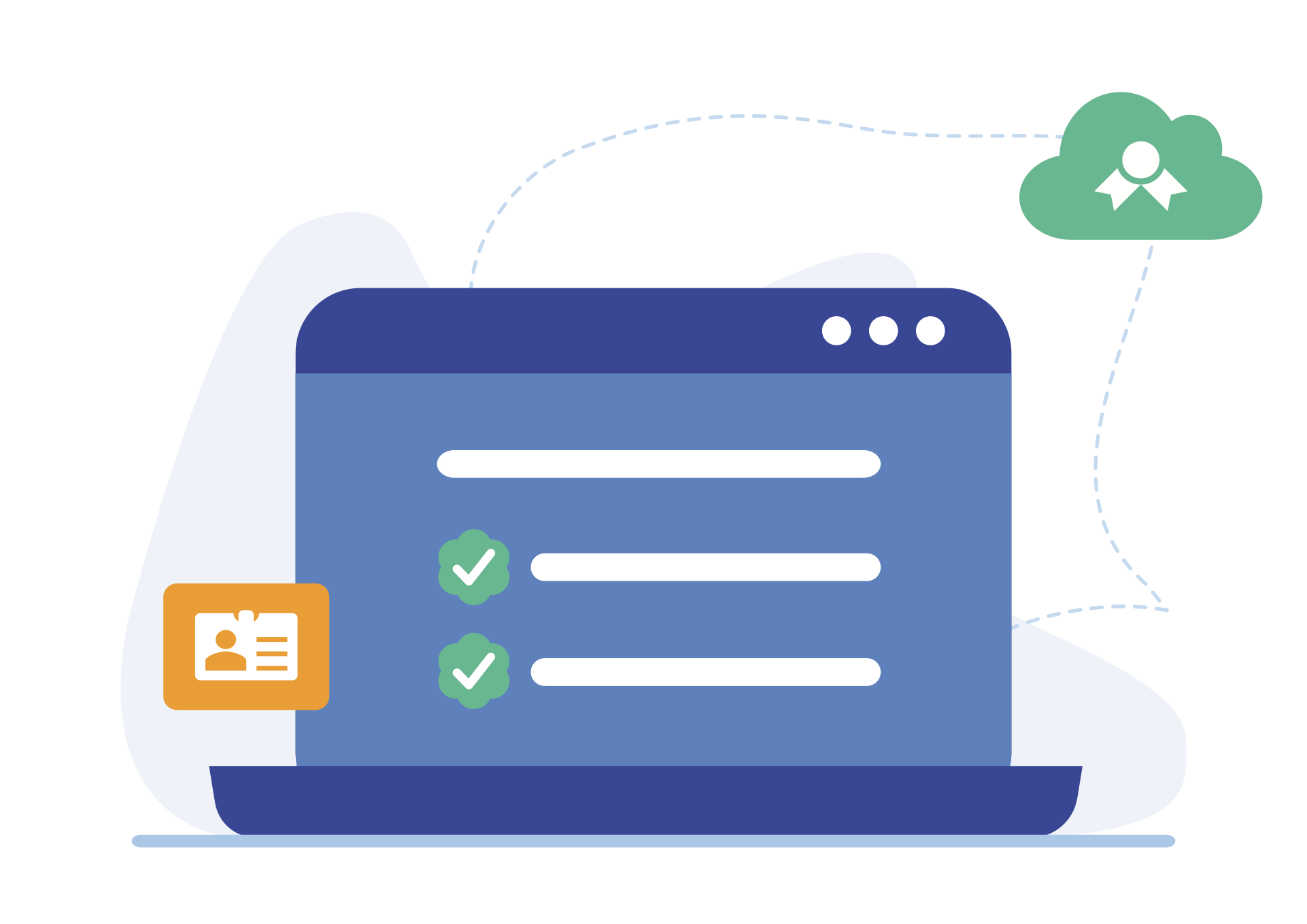Authorization of external users (guests) to third parties to access their account
This feature allows an external user (guest) to authorize another person to access their account. Guests must be authenticated with an electronic certificate to be able to authorize.
To configure the authorizations, the "Manage authorizations" icon displays the following options:
- Authorized by: shows which users have authorized you.
- Authorized to: shows the users I have authorized.
- Add authorization: form to add new authorizations.
If I am authorized by someone, when I click on his ID number, the "Authorized by" tab will show me the documents of the user who authorizes me.
The authorized user will be able to perform the same actions on the documents as the authorizing user, exceptfor managing the required document drafts.
When the authorized user performs an action, for example, signing or viewing a document, a tag is added in the logs "... Authorized by user XXXXXXXXXXX".
Authorizations can be permanent or by date (to and/or from) and can be removed at any time.
These options must be configured in the guest window in the "Manage authorizations" icon.
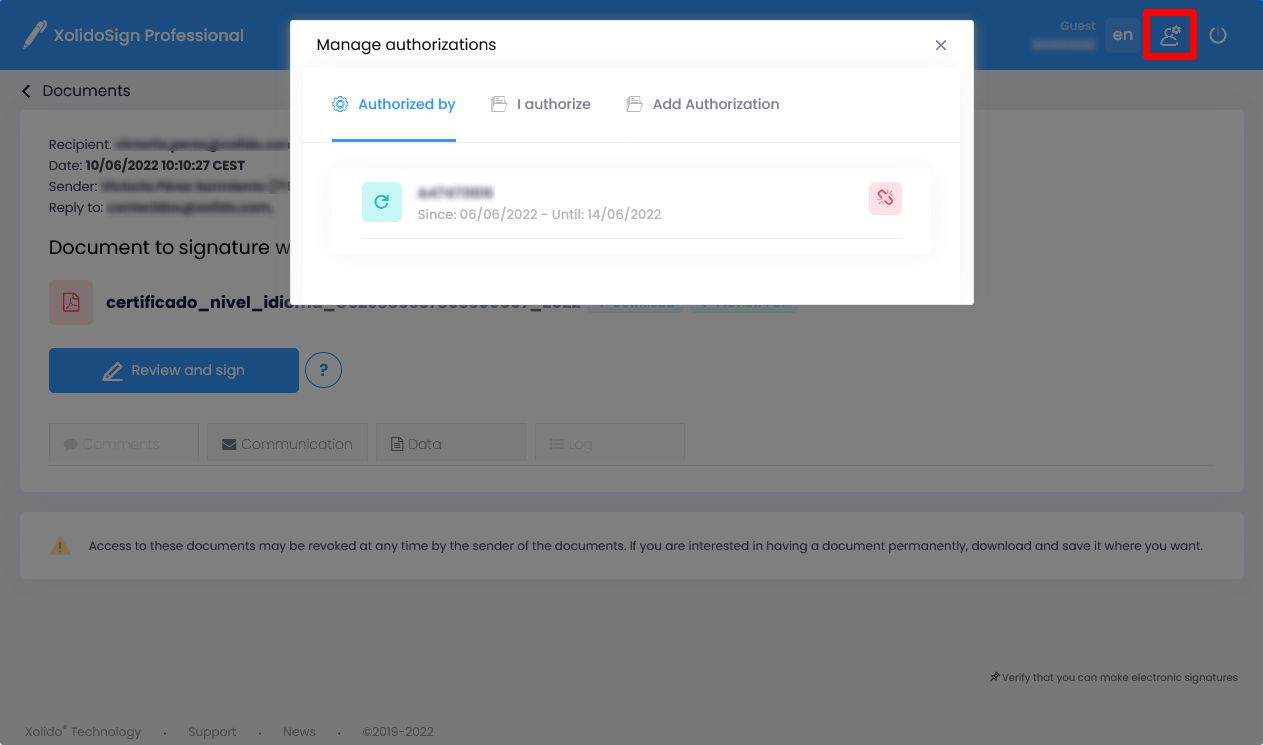
Xolido products
IT infrastructure and cloud services
About us