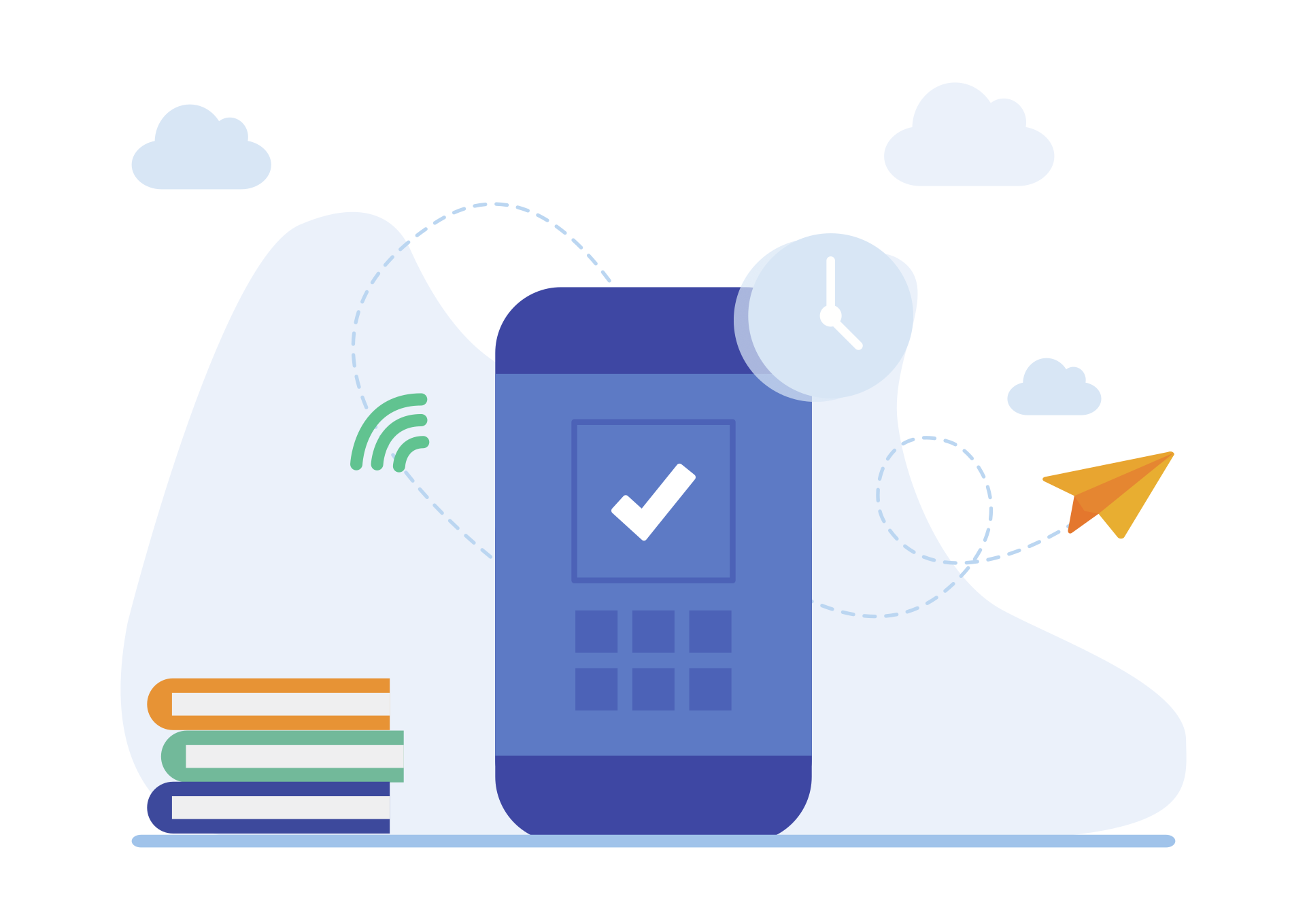Expiration of notifications
This option allows you to define an expiration period for the notifications, so that once the period has expired without having accessed the notification, it is marked as "Rejected".
Available for notifications sent from the "Notify" section.
The user can access the notification after the deadline has expired, but this does not prevent the notification from being considered "rejected" and it will appear as such in the evidence reports. However, if the user accesses the notification after the deadline, this access will be recorded in the log.
Setting the time limit for the expiration of notifications
The XolidoSign Corporate Service administrator can configure by default the validity period of the notifications.
In this way, all notifications made from the "Notify" section will have by default the validity period indicated here.
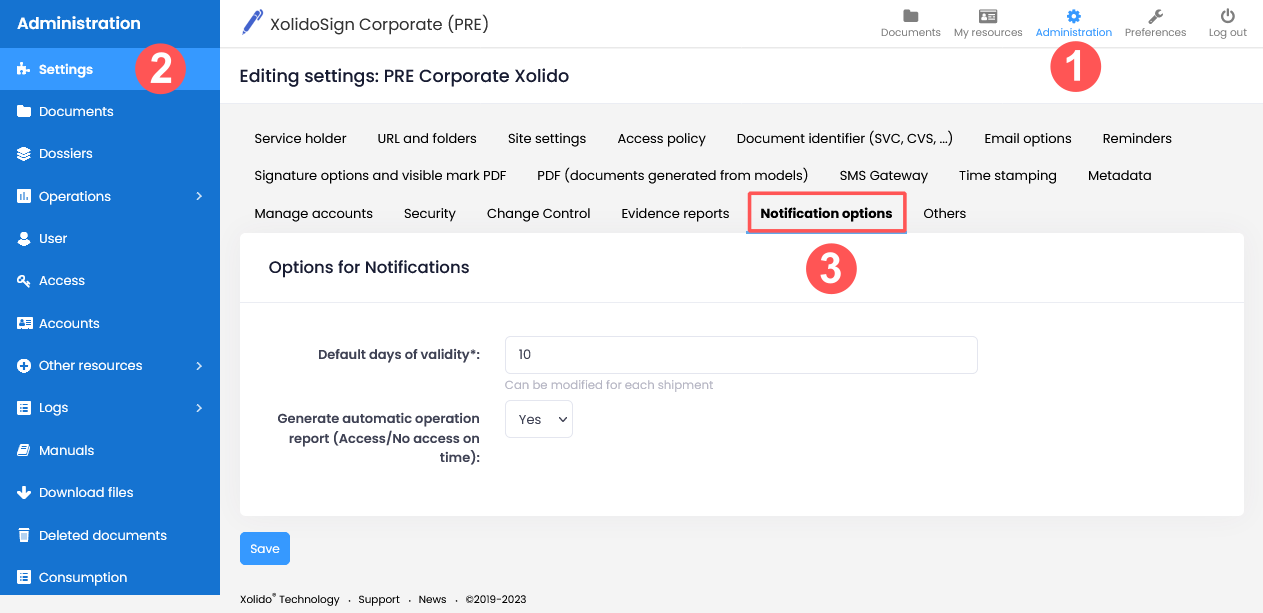
However, each user or work account will be able to modify this validity period for each notification they send. This modification can be made in the "Notify" workspace just before sending the notification.
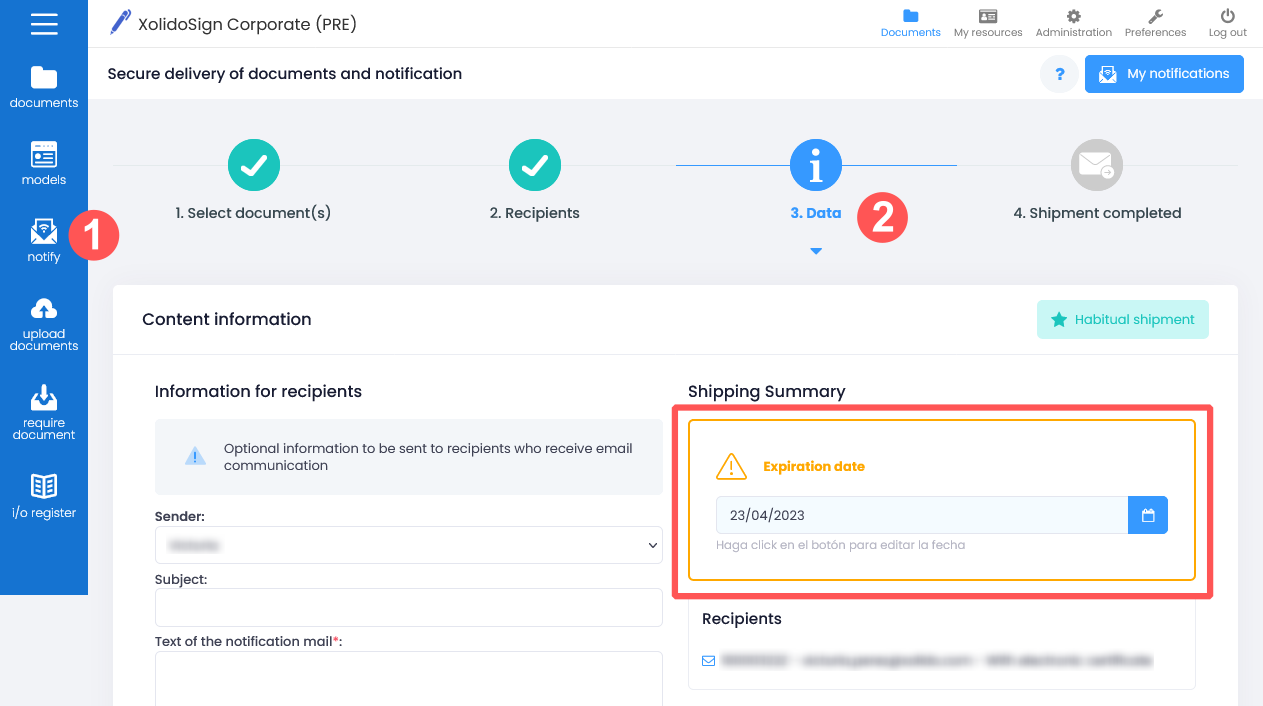
For more information, please consult the XolidoSign Corporate Administrator Manual and User Manual.
Xolido products
IT infrastructure and cloud services
About us