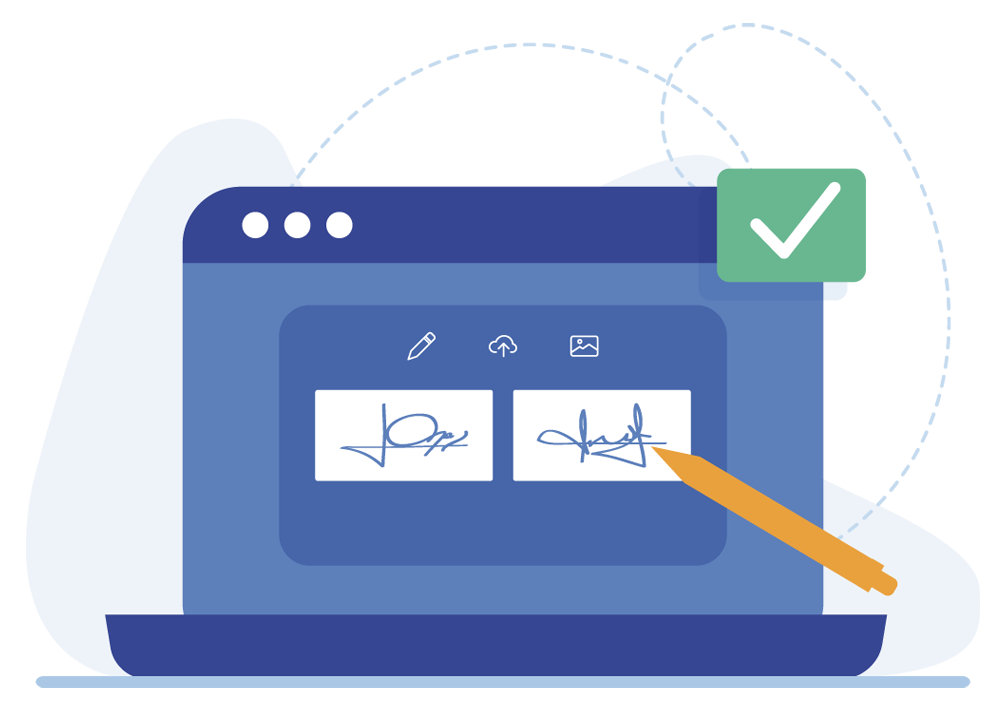Signature image management
The predefined signature images to be inserted in signatures with electronic certificate with visible mark was already available in the application. The novelty is that now the Service administrators will be able to manage these signature images for all users.
The Service Administrator will be able to manage the signature images of all users (work accounts registered in the Service).
To manage it, go to the Administration menu > Other resources > Signature images > Select user
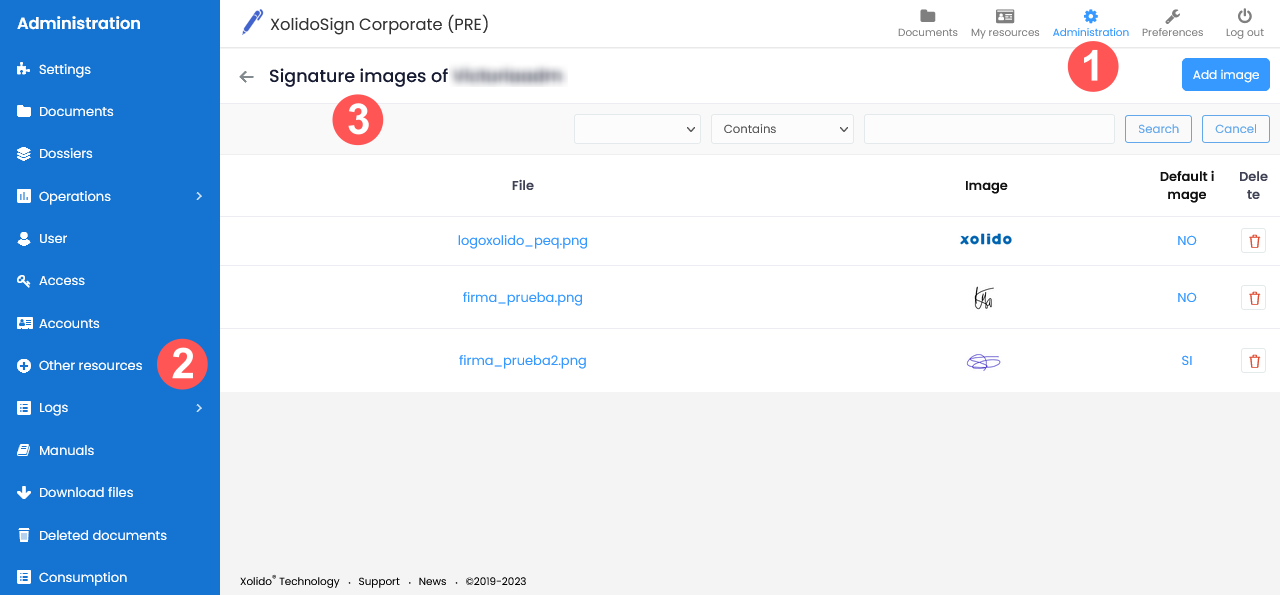
These images can be used when the user has to make an electronic signature operation with a certificate with a visible mark.
When signing the signature, the user will have the option to select an image from those available.
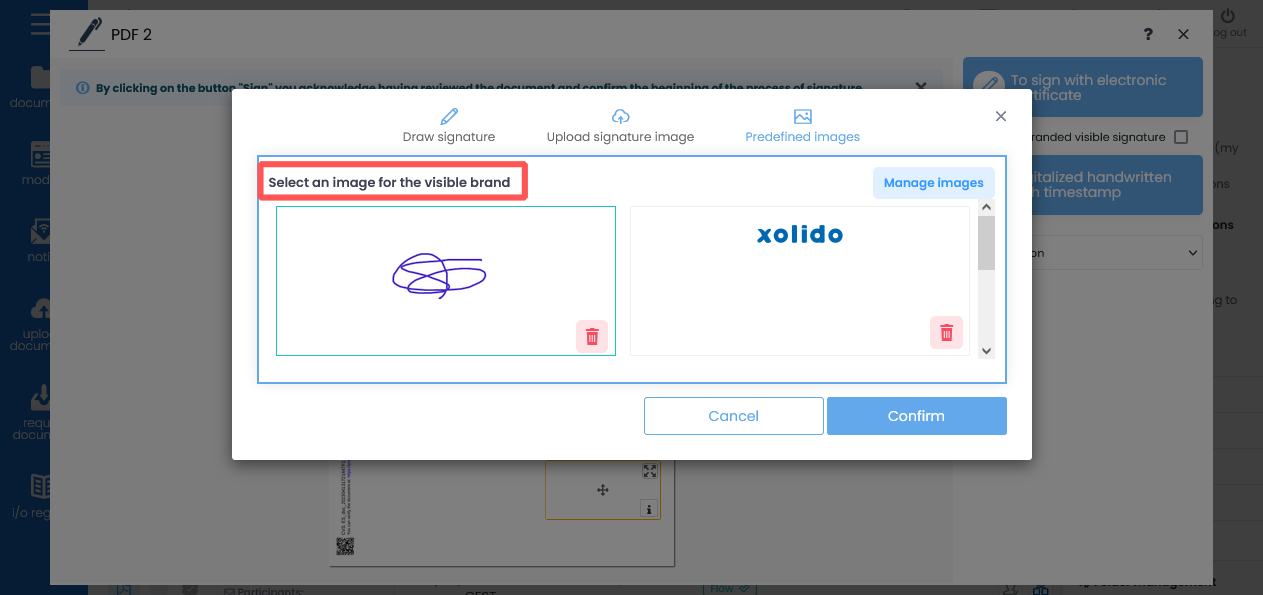
Internal users can manage their signature images from the Resources > Signature Images menu.
For more information see the XolidoSign Corporate Administrator Manual and User Manual.
Xolido products
IT infrastructure and cloud services
About us