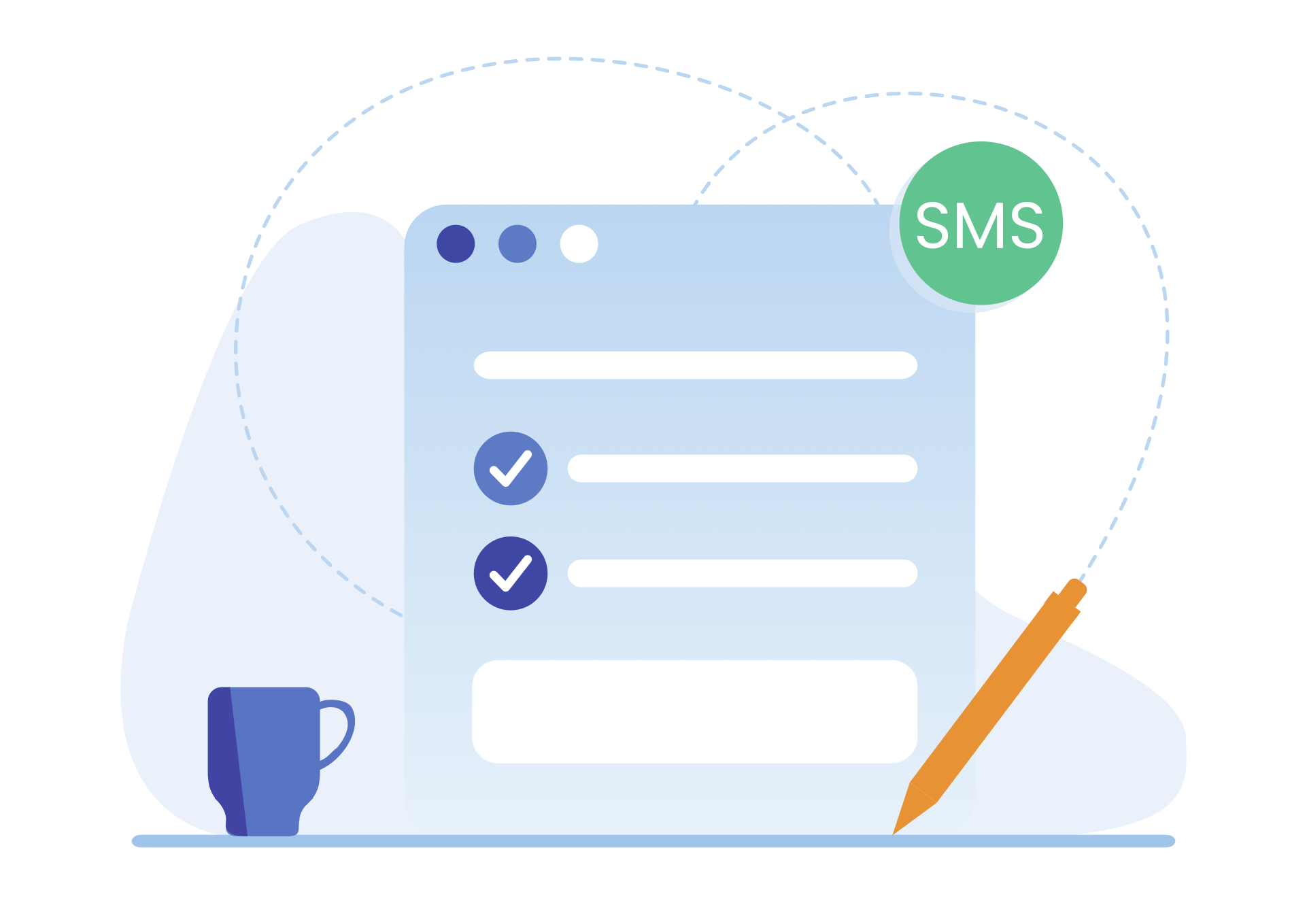SMS Templates
These are the templates used for sending SMS messages.
This option will allow you to customize your own SMS templates.
The Service that has a personalized and correctly configured SMS template may use it in the SMS messages sent.
To manage and configure SMS templates, access the Administration > Configuration > SMS Gateway > SMS Templates menu.
To use a custom SMS template, configure it in the "Default Template" dropdown.
Once the SMS template is configured, it will be used by default for the entire Platform.
When sending a shipment, the platform is checked to see if it has a customized template configured by default, if it does, it is used, and if not, it is sent with the standard template.
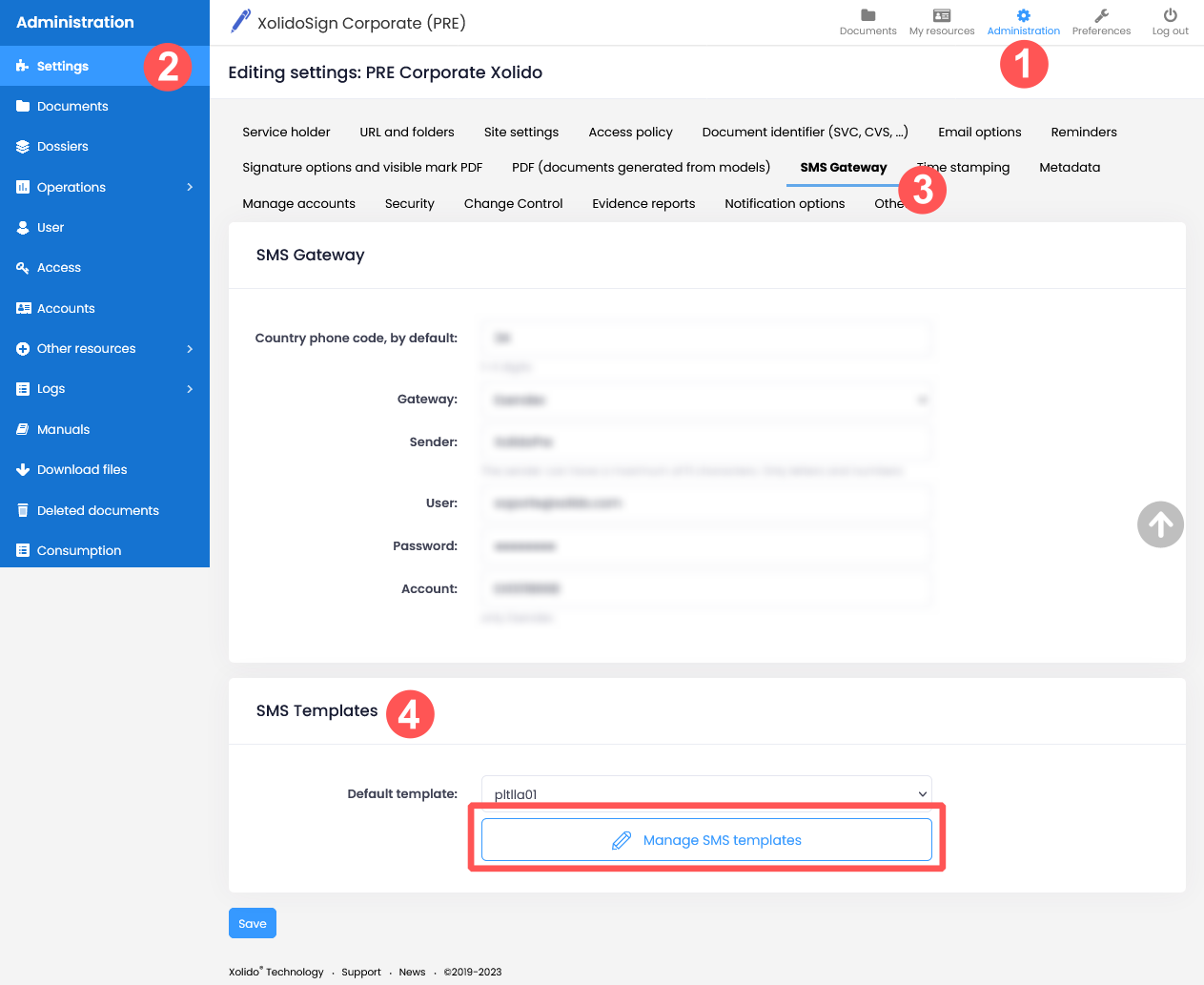
Remember, in order to use this sending method, you must have an SMS gateway contracted and configured in your XolidoSign Corporate.
For more information see the XolidoSign Corporate Administrator Manual and User Manual.
Xolido products
IT infrastructure and cloud services
About us