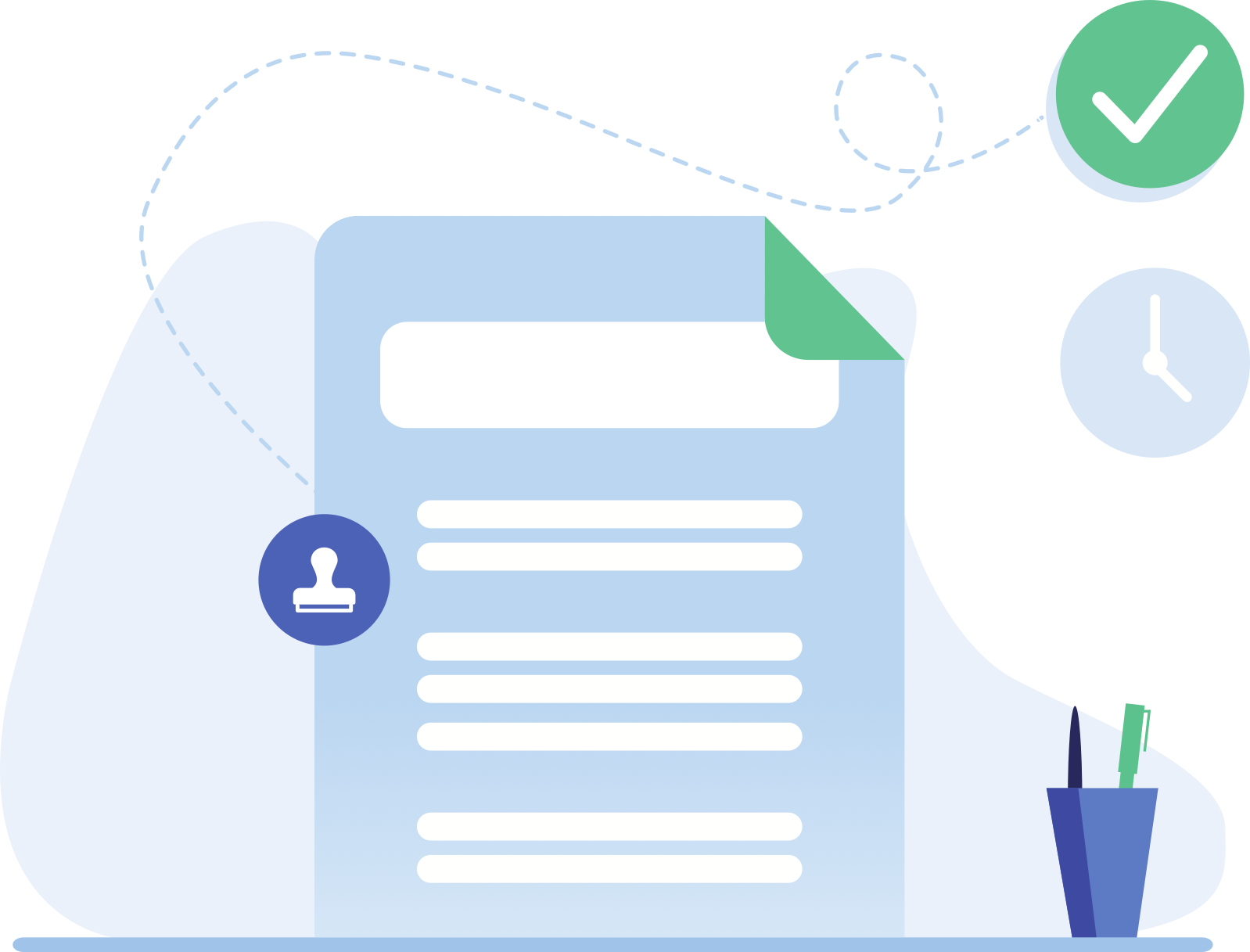I/O Register
The I/O Register is a Module of the XolidoSign Corporate Service.
This Module allows the registration of incoming and outgoing documents, as well as the consultation of the incoming and outgoing Register Book.
With different permission levels per user:
- Permission to add records (e and s)
- Permission to consult the register
- Permission to register outgoing documents in circuits
I/O Register Configuration
The general configuration of the register is done from the Administration Area > I/O Register.
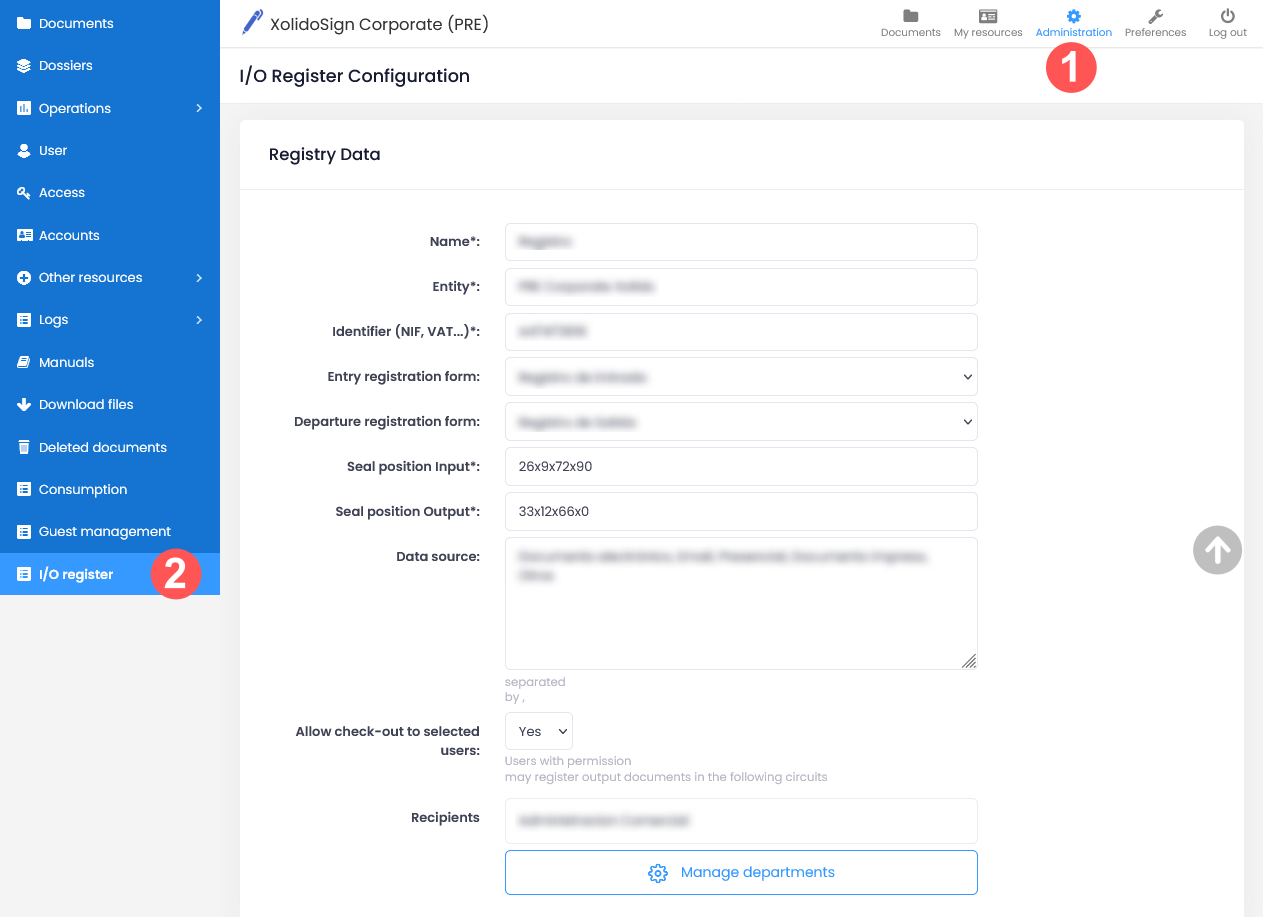
User permissions
As we have seen, users have three levels of permissions on the Registry. To configure these permissions we access the Administration Zone > Users > Permissions.
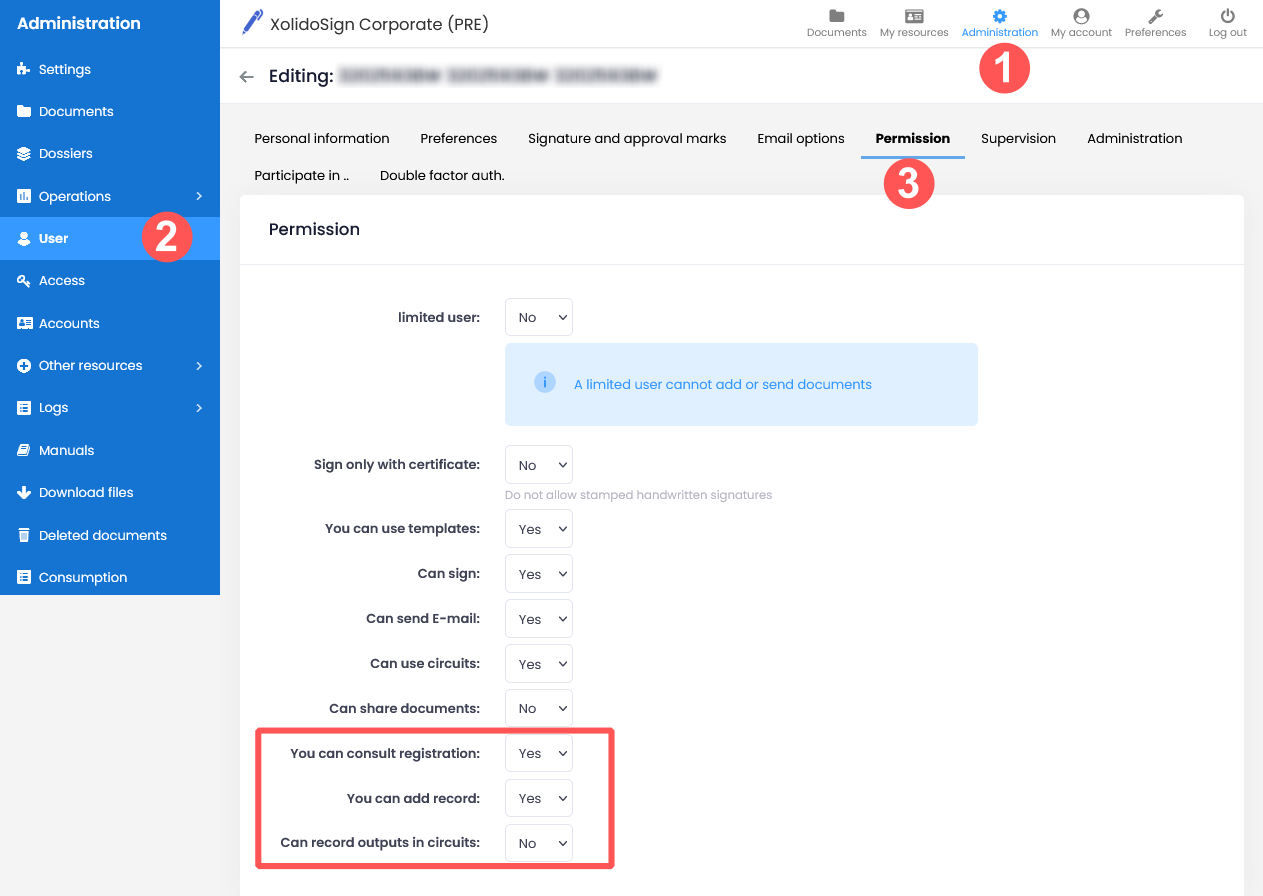
I/O Register Operation
Access the I/O Register and click on the "New Input Register" or "New Output Register" button.
In both the Incoming and Outgoing registers, a registration document is created with the corresponding Incoming or Outgoing stamp and the documents received or sent are saved as attachments.
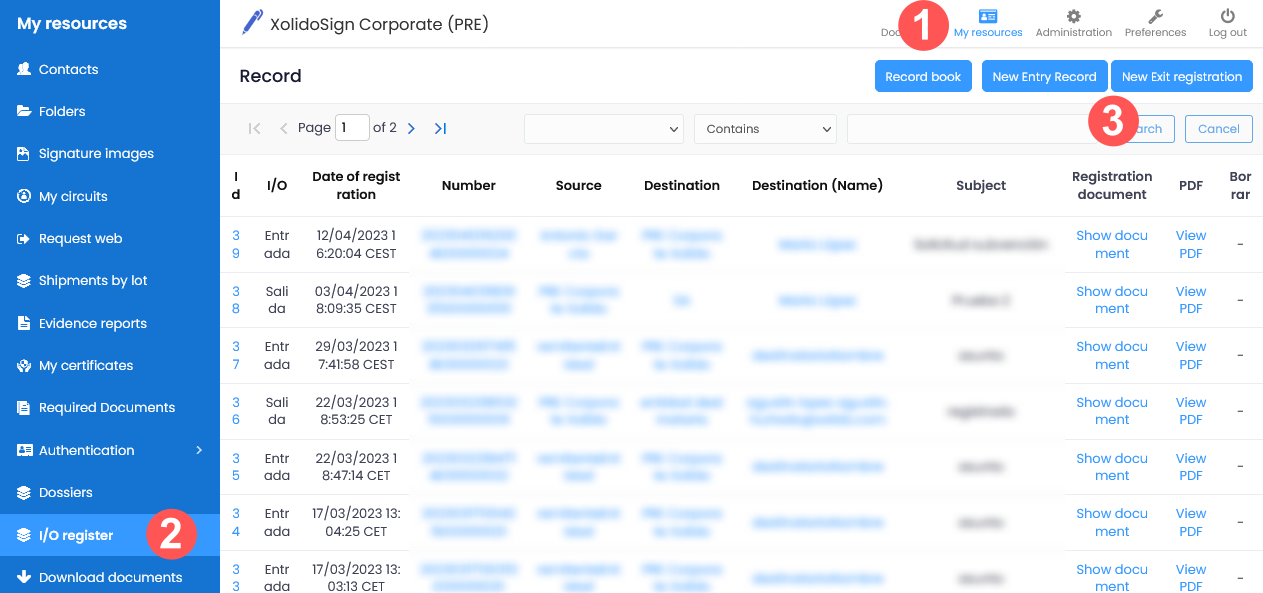
Exit Record in Operations Circuit.
Users who have the "Register outgoing documents in circuits" permission can register the documents they send when making a circuit.
In this case, the registration stamp is placed on the document being sent (no registration document is created).
When making the circuit a new tab "Registration" appears, which if activated will register the document before sending it and will be sent registered to all recipients.
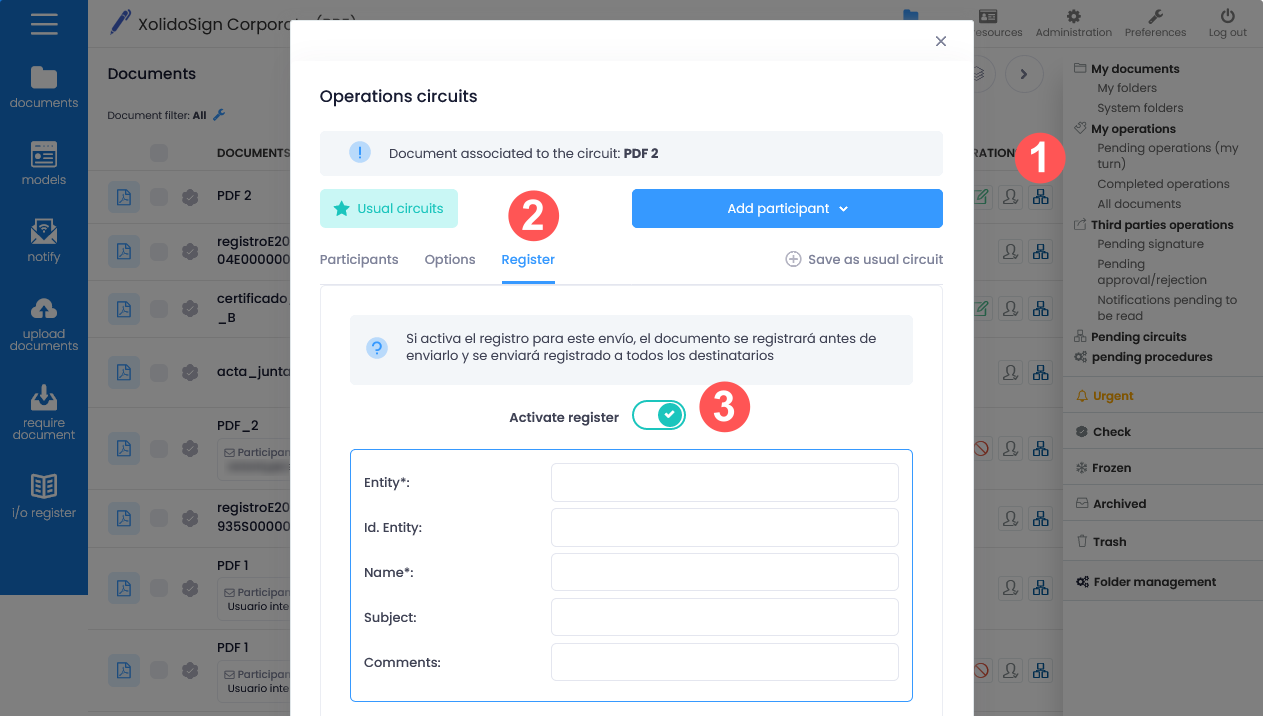
Document registration through "Request Web" or "Request Document".
The operation is the same as with any other template.
In this case, what is required is the "Record of Entry" form. The addressee must complete the form and attach the desired documents.
This option is perfect for requesting information or documentation from a third party.
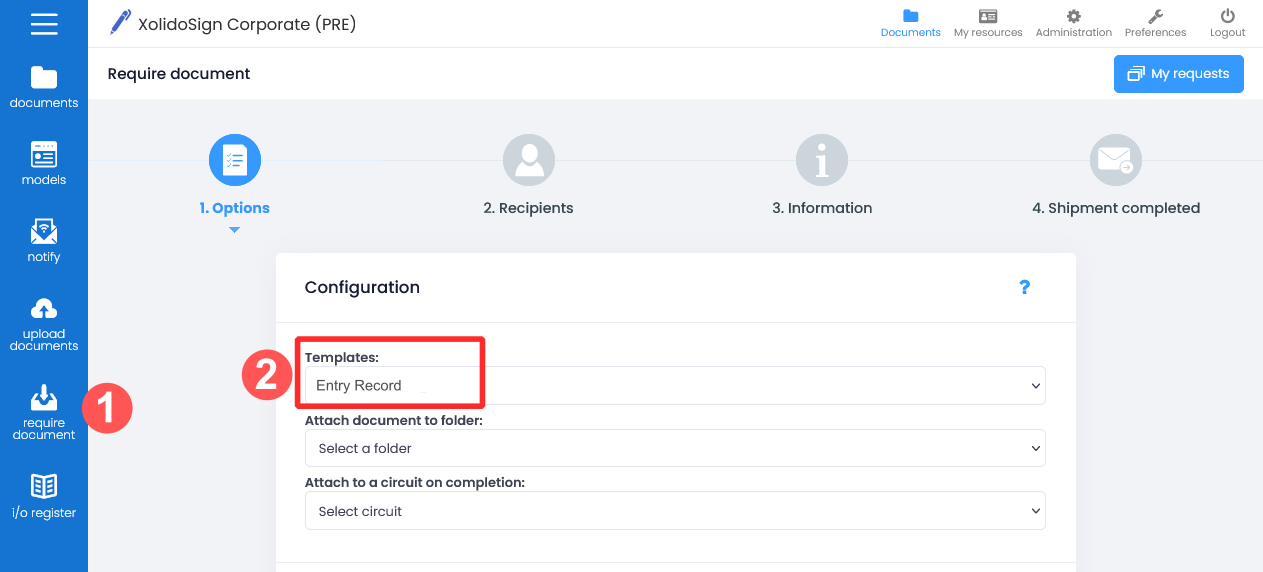
Record book
Users with "Consult register" permission will be able to consult all registered documents through the "Register book" option.
They will be able to make queries by year and by type of record.
In addition, it includes a textual search filter system that facilitates the search by different types of concepts in both input and output records.
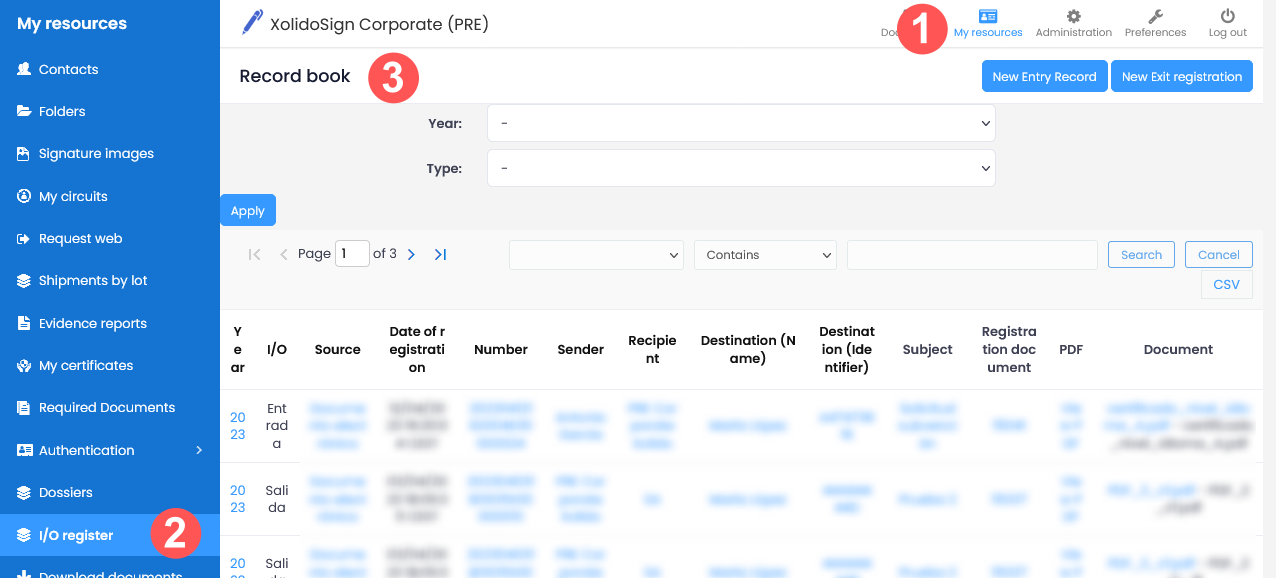
For more information see the XolidoSign Corporate Administrator Manual and User Manual.
Xolido products
IT infrastructure and cloud services
About us