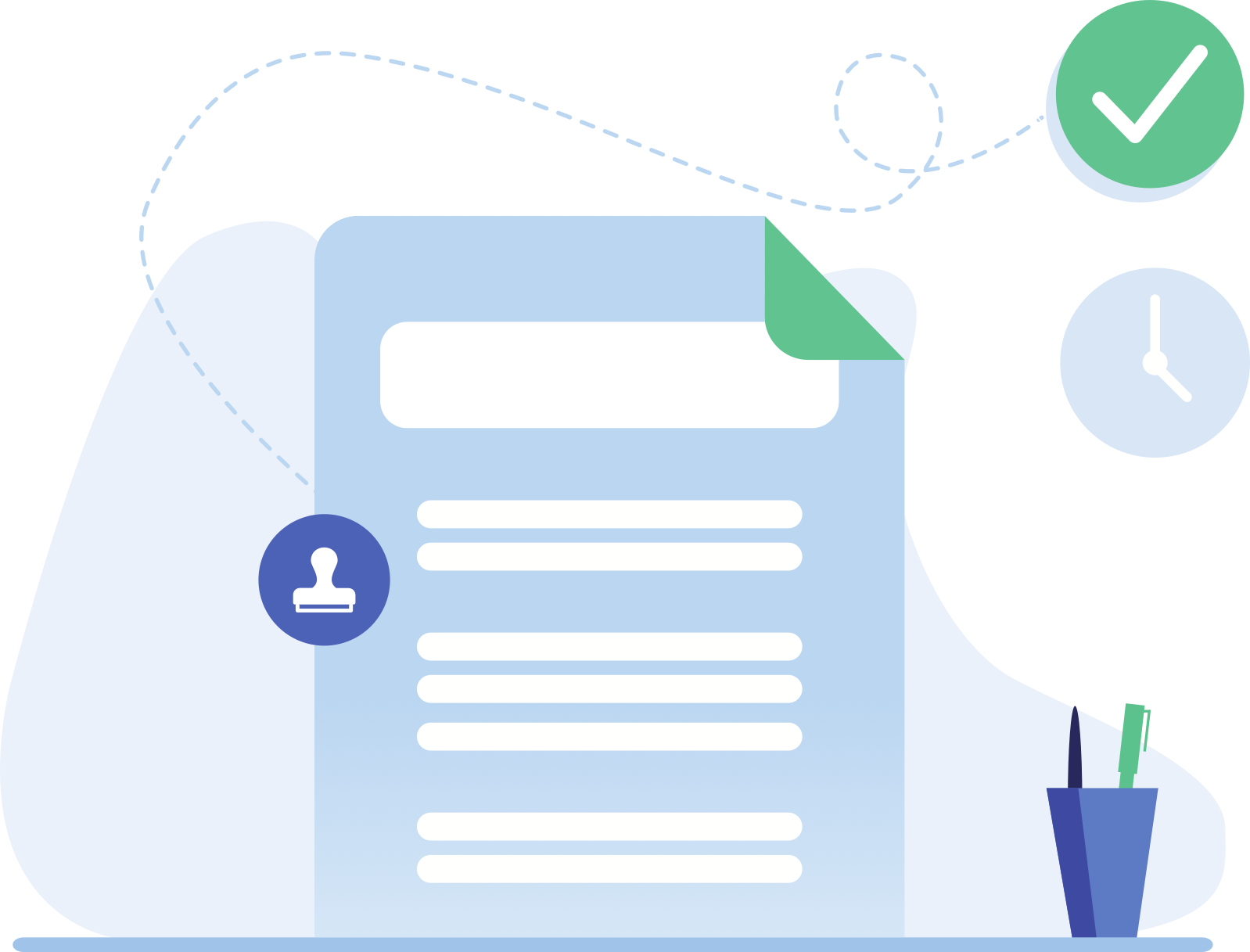XolidoSign Corporate: Sending Entities
Allows you to customize the sender of email and SMS messages.
The standard sender entity in XolidoSign Corporate, is the owner of the service registered in the application.
This option will allow you to define as many sending entities as you need.
The service administrator will be the person in charge of registering the sending entities from Administration > Other resources > Sending Entities.
Create a Sending Entity
Data to create Sender Entities:
- Reference: internal data to identify the sending entity.
- Name: data by which the user will identify the sending entities.
- Company name: of the entity that you want to register as a sending user.
- Identifier (NIF,VAT..): of the entity that is registered.
- Logo: of the entity which is being registered and it will appear in the header of the emails.
- Email Reply-to, use user's email: if you check "YES" the email of the user who is sending will be used. If you check "NO" you can customize the Reply-to email in the following field.
- Email Reply-to: customize here the email to which the user will be answered, when you do not want to use the user's email address.
- Email footer, use user footer: if you mark "YES", the email footer will be that of the user who is sending the email.
- Email footer: allows you to configure a personalized email footer for the registered sender entity.
- SMS sender: if you have an SMS platform, you can configure the sender of your shipments. Indicate in this field the sending entity in case of sending by SMS. (Maximum recommended 11 characters).
- SMS Template: If the platform has customized SMS templates configured, select one from the dropdown. This will be used when sending an SMS.
Sender entities for internal users (work accounts)
The administrator can define a default sender entity for each user of the service or give the user the possibility to select among the sender entities registered in the application when sending.
To assign the sending entities to each user, you should do it from the Administration Area > Users > Email options.
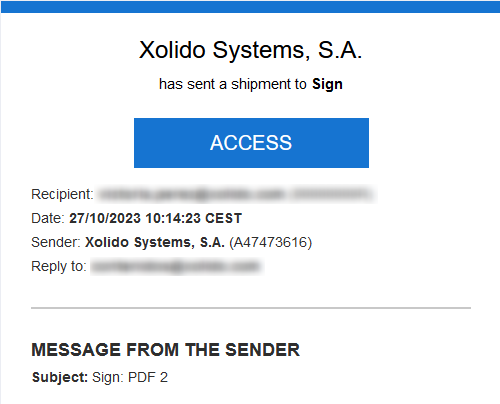
Attached document
![]() How to create Sender Entities in XolidoSign Corporate(383 kB.)
How to create Sender Entities in XolidoSign Corporate(383 kB.)
Xolido products
IT infrastructure and cloud services
About us