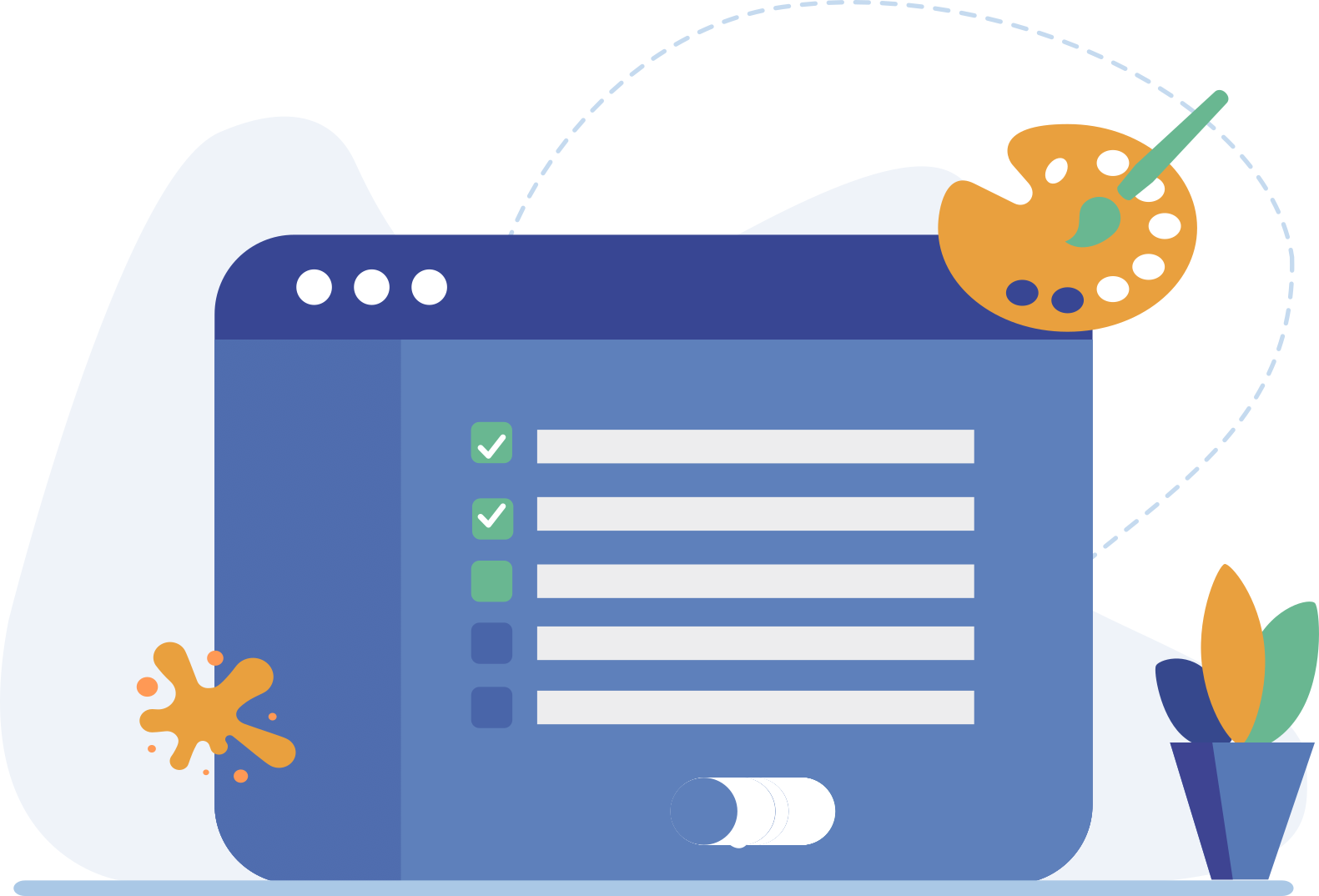Basic interface customization with corporate colors
It will allow you to customize the XolidoSign Corporate service with the corporate colors of the organization.
Configure it from the Administration > Settings > Customization area.
Click on "Customize colors" and in the drop-down list - predefined palettes - select the palette you want to configure.
If you wish to configure a color other than those indicated in the predefined palettes, enter the color in hexadecimal code or go to each field and select it from the color palette.
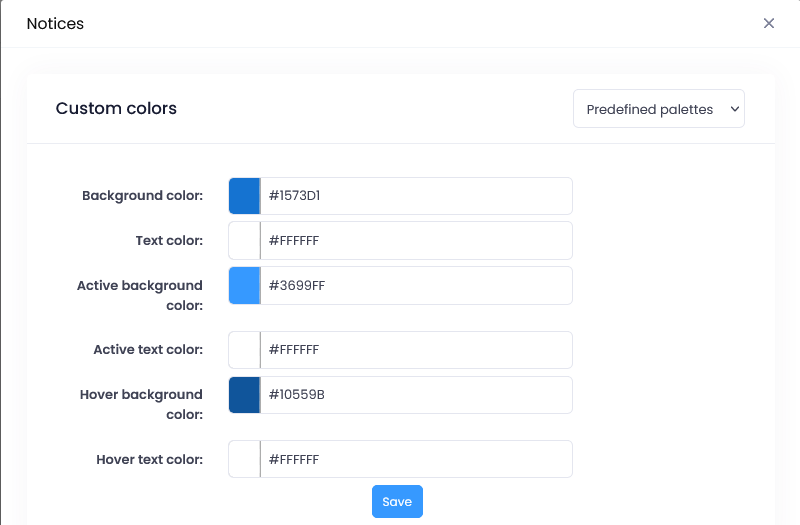
For more information, please contact our Support and User Experience Department at soporte@xolidosign.com
Xolido products
IT infrastructure and cloud services
About us