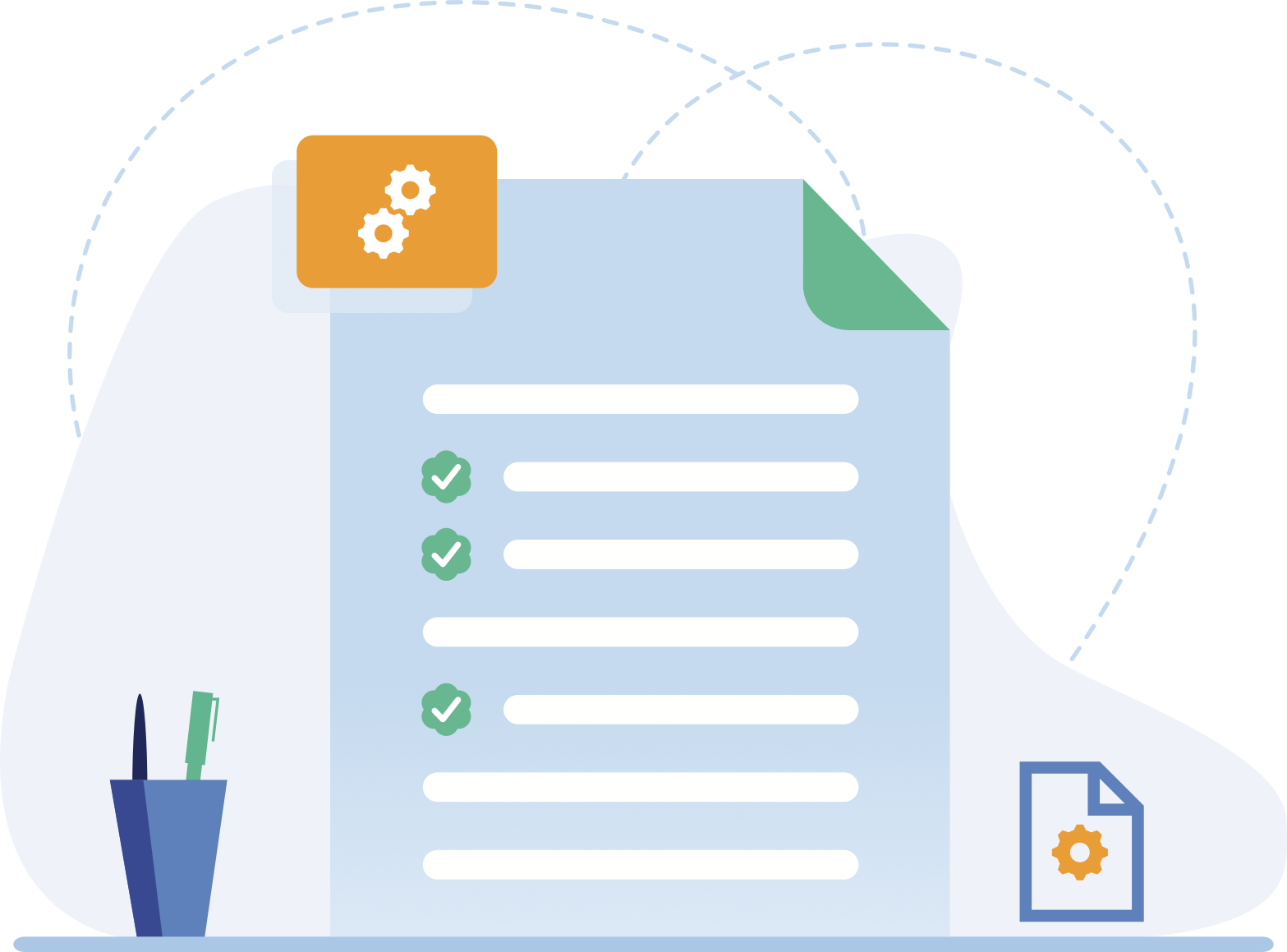Flatten PDF
Allows you to remove any interactive elements from the PDF, such as forms, comments, annotations, etc. and create a "Flat PDF".
This will facilitate the operations to be performed on the document.
This option is found when uploading documents to the platform.
A drop-down will appear with three options:
- No: does nothing.
- Close form: this option converts the form fields in the document to text, i.e. it removes the form fields and leaves the values.
- Clean PDF: removes any interactive elements from the PDF, e.g., comments, annotations, etc.
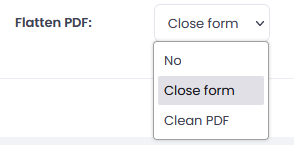
For more information, please contact our Support and User Experience Department at soporte@xolidosign.com
Xolido products
IT infrastructure and cloud services
About us