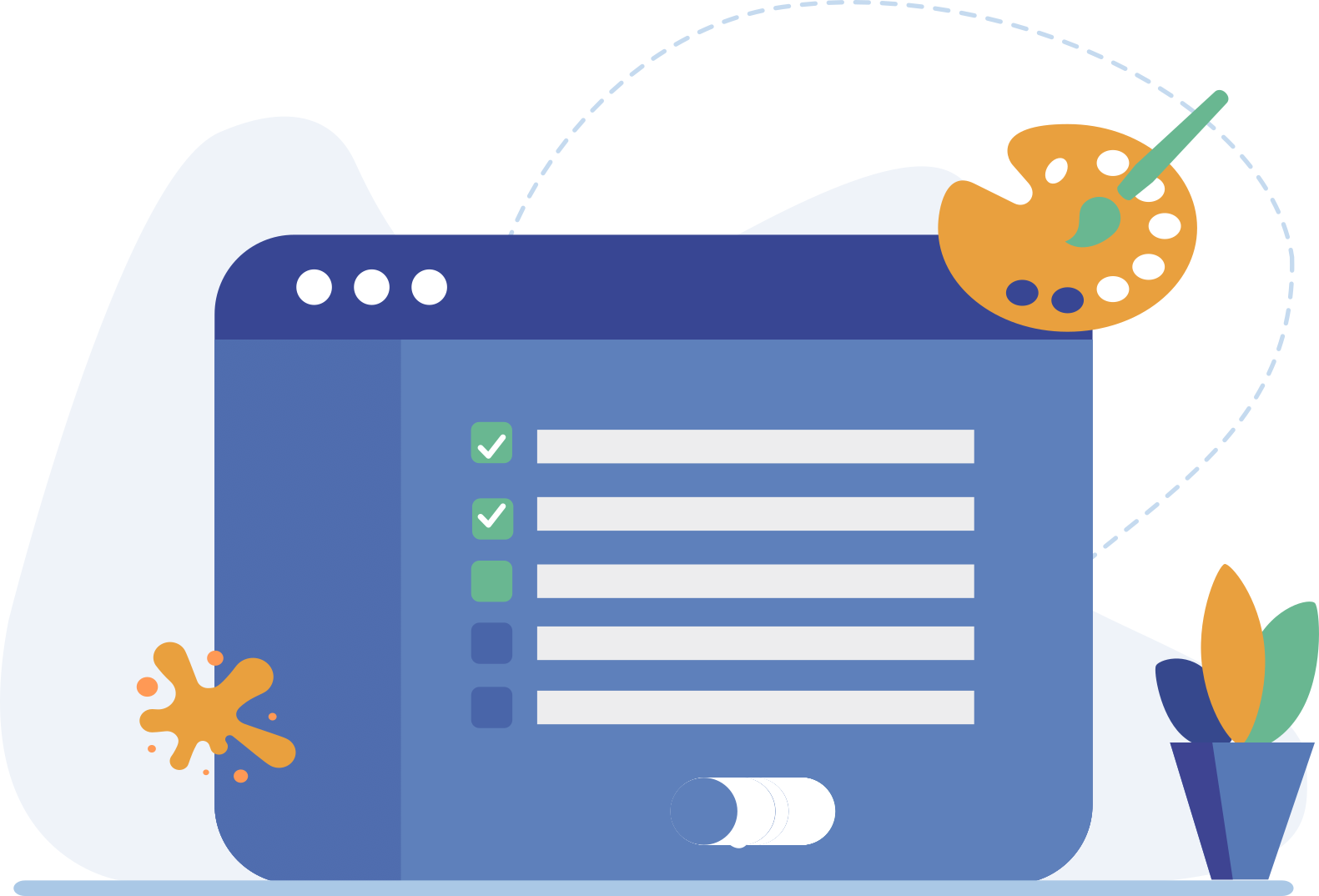Customizing the interface (header and footer) of third-party work trays
Allows you to add a header and footer with your entity's corporate identity (logo, colors, menus, links, etc.) by inserting HTML code and CSS styles into the third party's signature screen.
External users, upon performing the operation you have requested, will access a personalized screen with your image.
Customizing the interface with your corporate identity will provide a more personalized experience and a better user experience.
Configure it from the Administration > Configuration area > Personalization
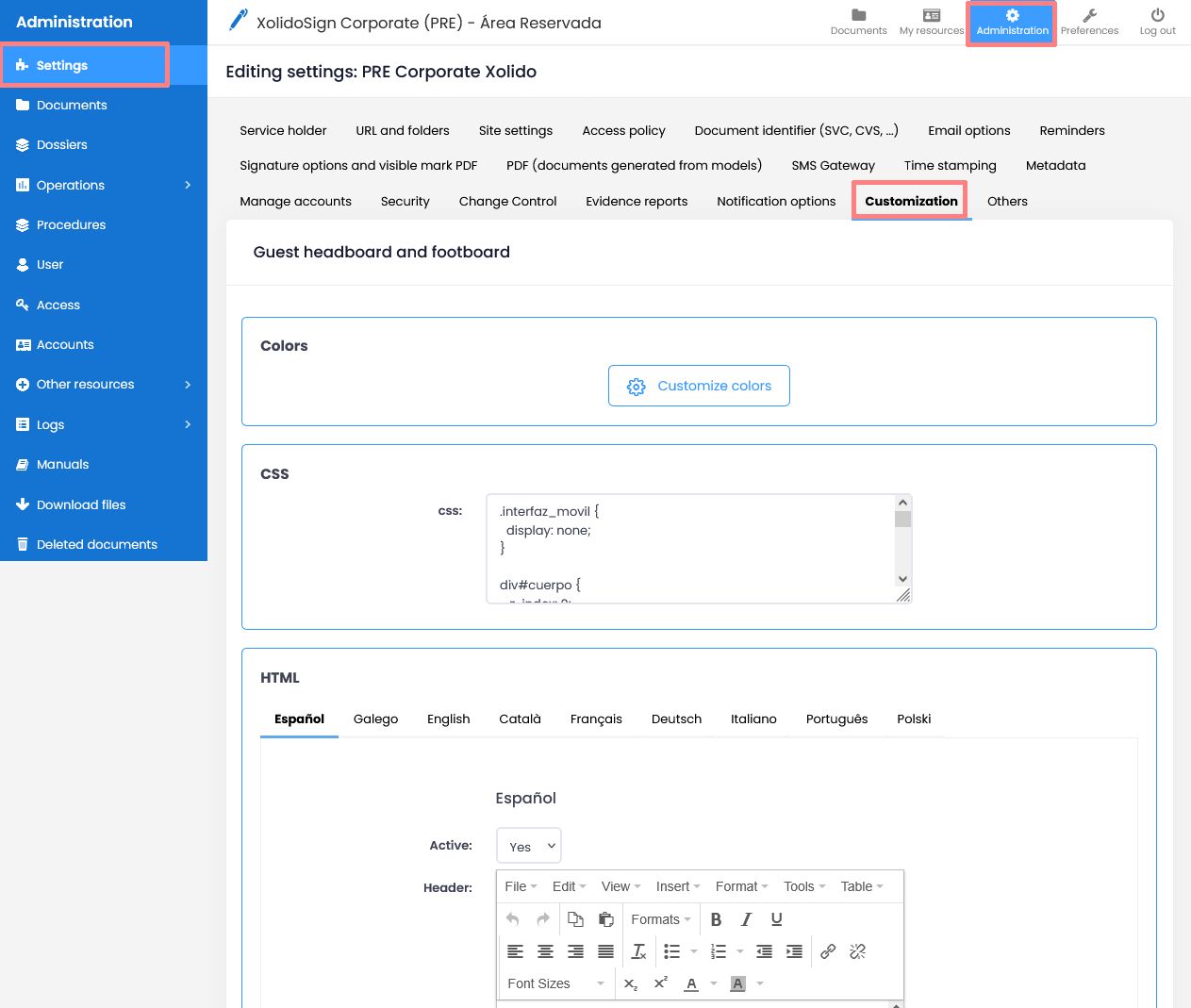
Do you need help?
Contact our Support and User Experience Department at soporte@xolidosign.com
Send emailXolido products
IT infrastructure and cloud services
About us