FAQ XolidoSign Professional y Corporate
How to make a circuit of operations?
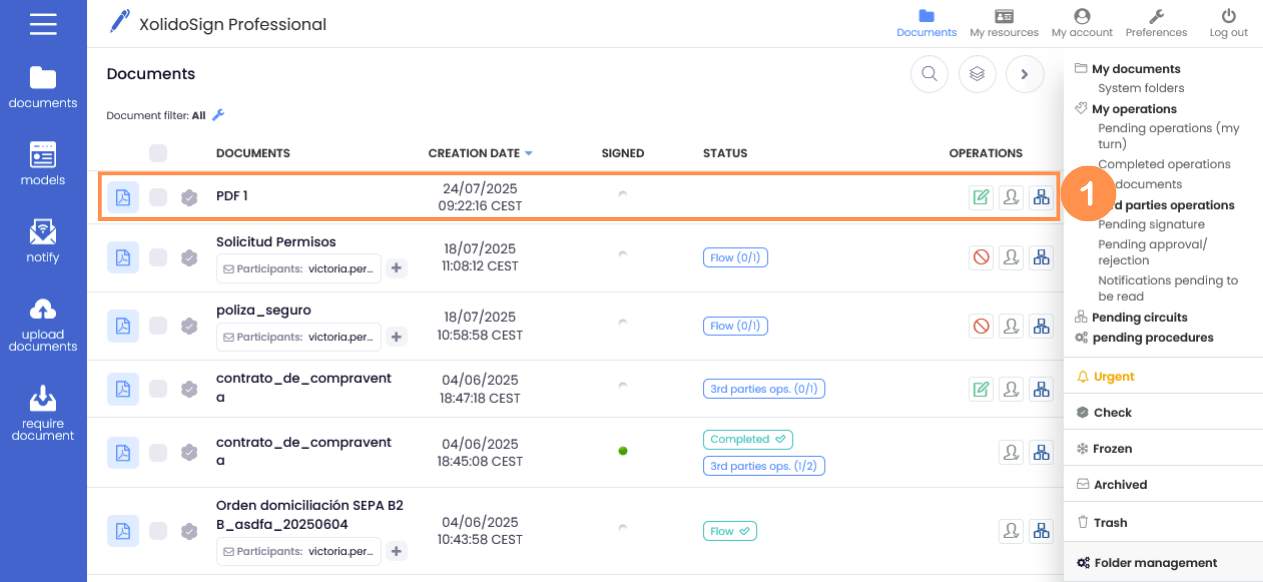
1. On the document you want to make a circuit of operations click on the "Circuit of operations" icon.
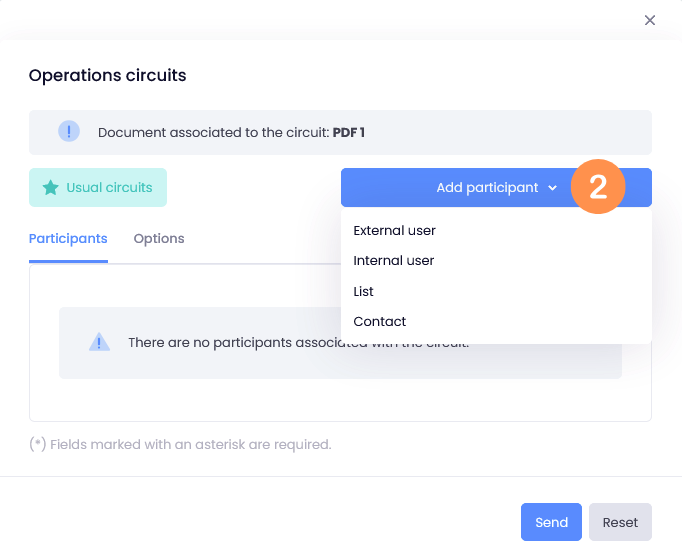
2. Add the participants of the circuit.
In the “Add participants” drop-down select the type of user (external user, internal user, contact, list). You can add as many participants as you need.
In XolidoSign Professional there are no internal users, your account is the only internal user.
Different types of users (external, internal, contact, list) can be involved in the same circuit or workflow.
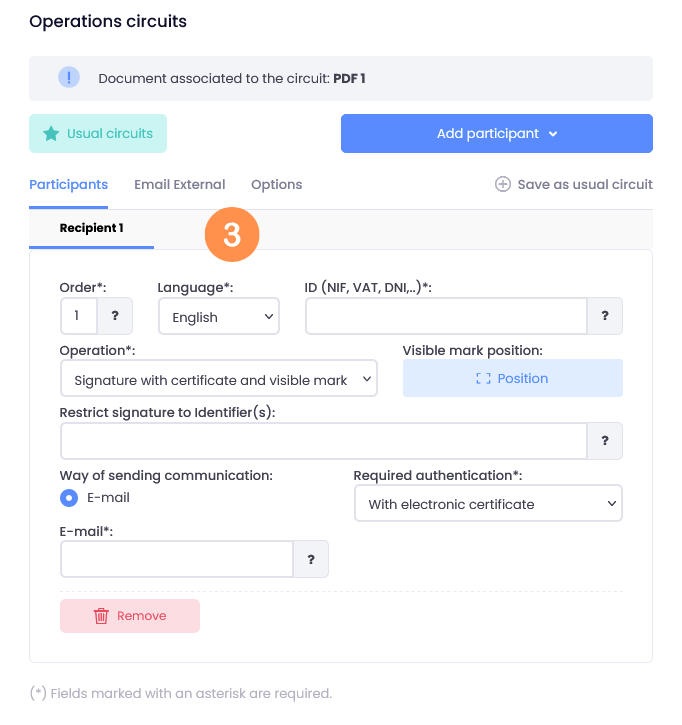
3. Fill in the fields for each participant in the circuit.
3.1. Order, NIF and recipient's email address.
3.2. In the Operation drop-down select the action you wish to request from the recipient.
3.3. Authentication required: select the type of authentication you will require from the recipient to access the document.
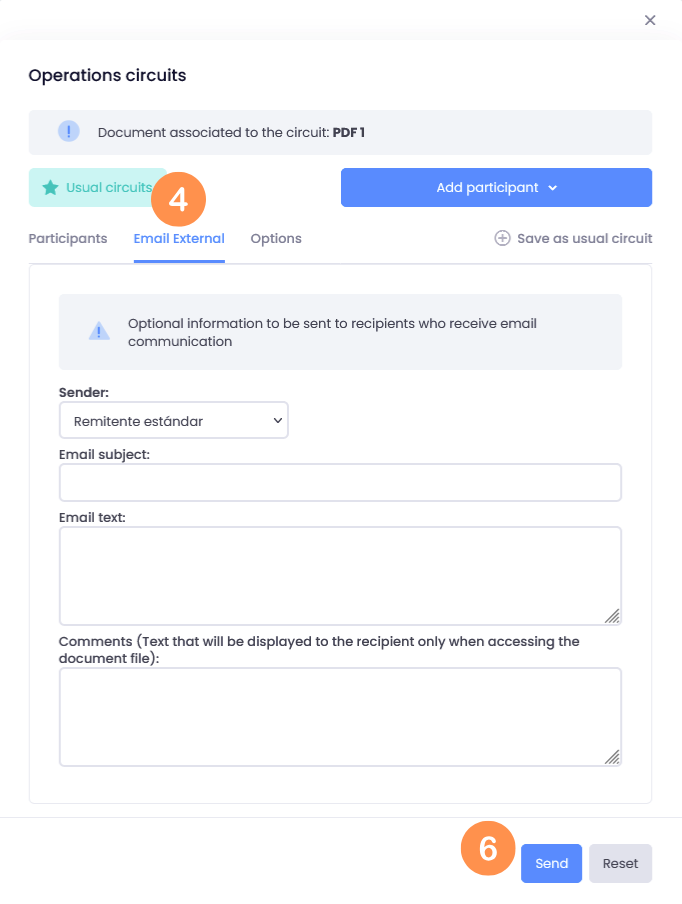
4. External Email" tab:
Fill in the Subject and message of the e-mail that will be sent to the recipients.
It should be noted that the information is common to all external users.
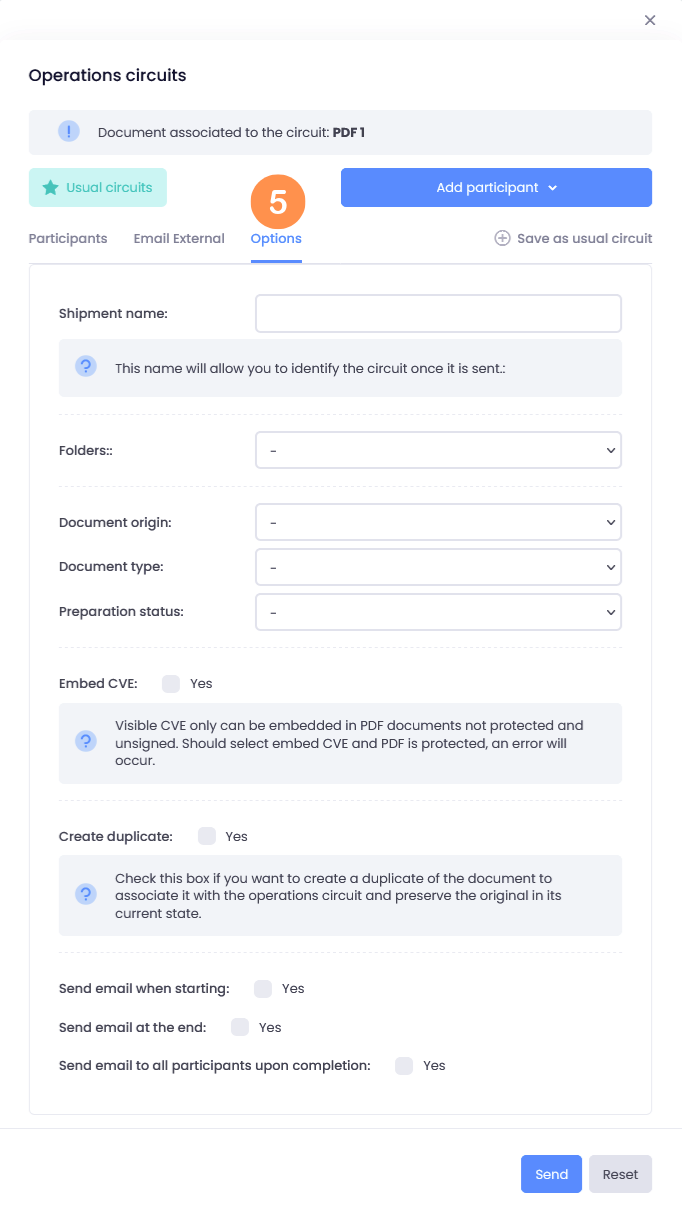
5. tab "Options", gives us the opportunity to assign certain values to the document participating in the circuit.
- Name of shipment: allows us to identify the circuit once it has been sent.
- Document Metadata: you can fill in the metadata of the document to be sent (it is optional).
- Embed CVE: if you check yes, a visible CVE is entered in the document.
- Create duplicate document: check yes, if you want to create a duplicate of the document and preserve the original.
- Send email at startup: if we check yes, it allows us to write a list of emails, to which the start of the circuit will be communicated.
- Send email upon completion: if we check yes, it allows us to write a list of emails, to which we will communicate the completion of the circuit.
- Send email to all participants upon completion: allows to communicate to all the participants of the circuit that all the required operations on the document have been completed.
6. Finally, once the necessary fields have been filled in, click on the button “Send to”.
- Watch video -
Xolido products
IT infrastructure and cloud services
About us
