FAQ XolidoSign Professional y Corporate
How can I sign with electronic certificate in my mobile devices?
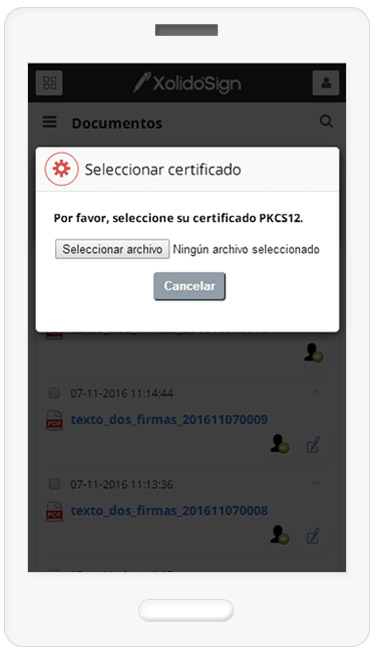
1. To sign with electronic certificate in mobile devices, you'll need to have an electronic certificate in PKCS#12 format (file with extension .pfx or .p12).
2. You'll must save your certificate in a folder within your device you wish to do signatures with. The folder where you save the file must be accessible from the browser.
3. You don't have to install your certificate in your device.
4. Follow the regular procedure to do electronic signatures with electronic certificate in XolidoSign. When the signature is going to be completed, the application will throw a window that will ask you to choose the file corresponding to your certificate as it's shown in the following picture.
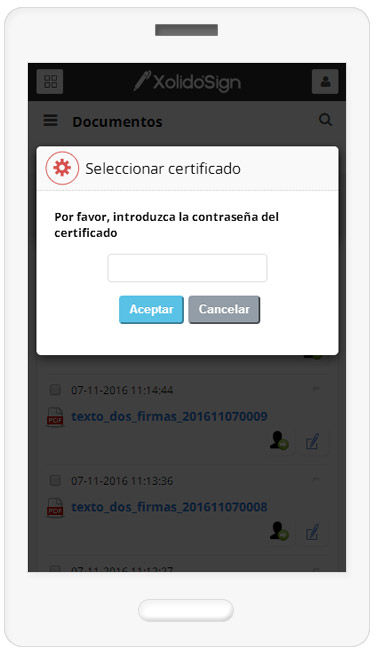
5. Once the certificate be selected, you'll must enter the password and click "Accept".
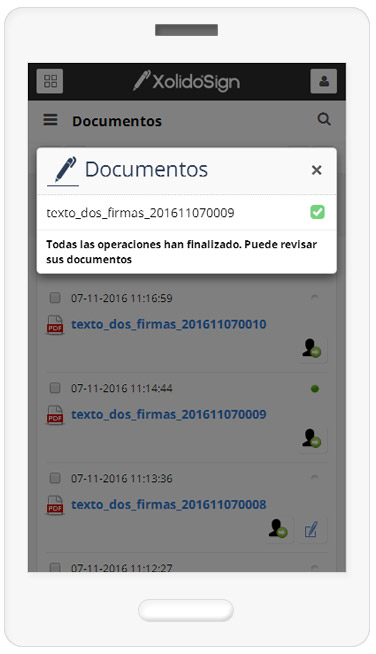
6. If the password is right, the electronic signature process will start properly. Once the signature is completed, a confirmation message will be shown in your screen.
Xolido products
IT infrastructure and cloud services
About us

