FAQ XolidoSign Professional y Corporate
How to generate a PDF document from a model?
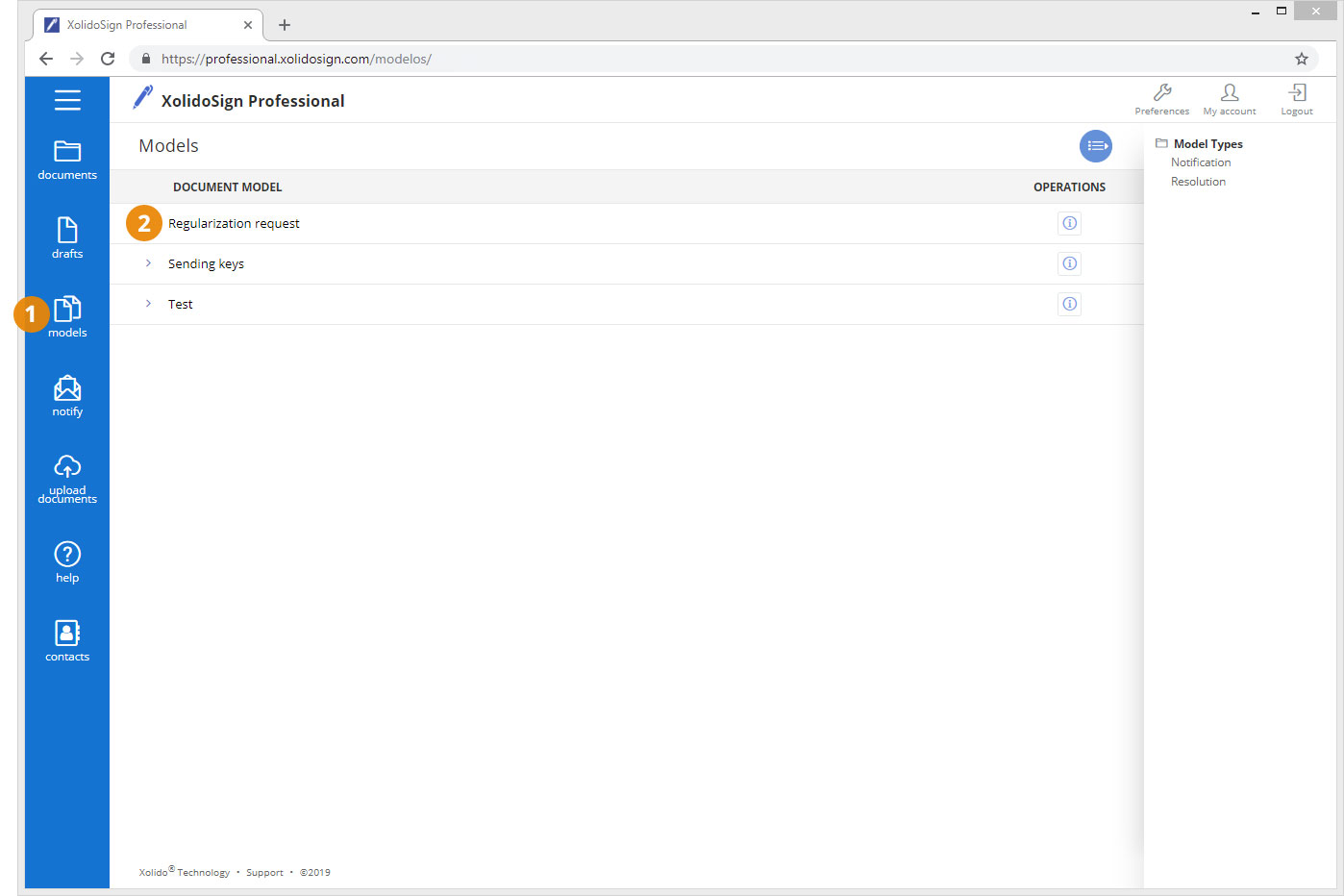
1. Click "Models".
2. Click on the type of document you want to create.
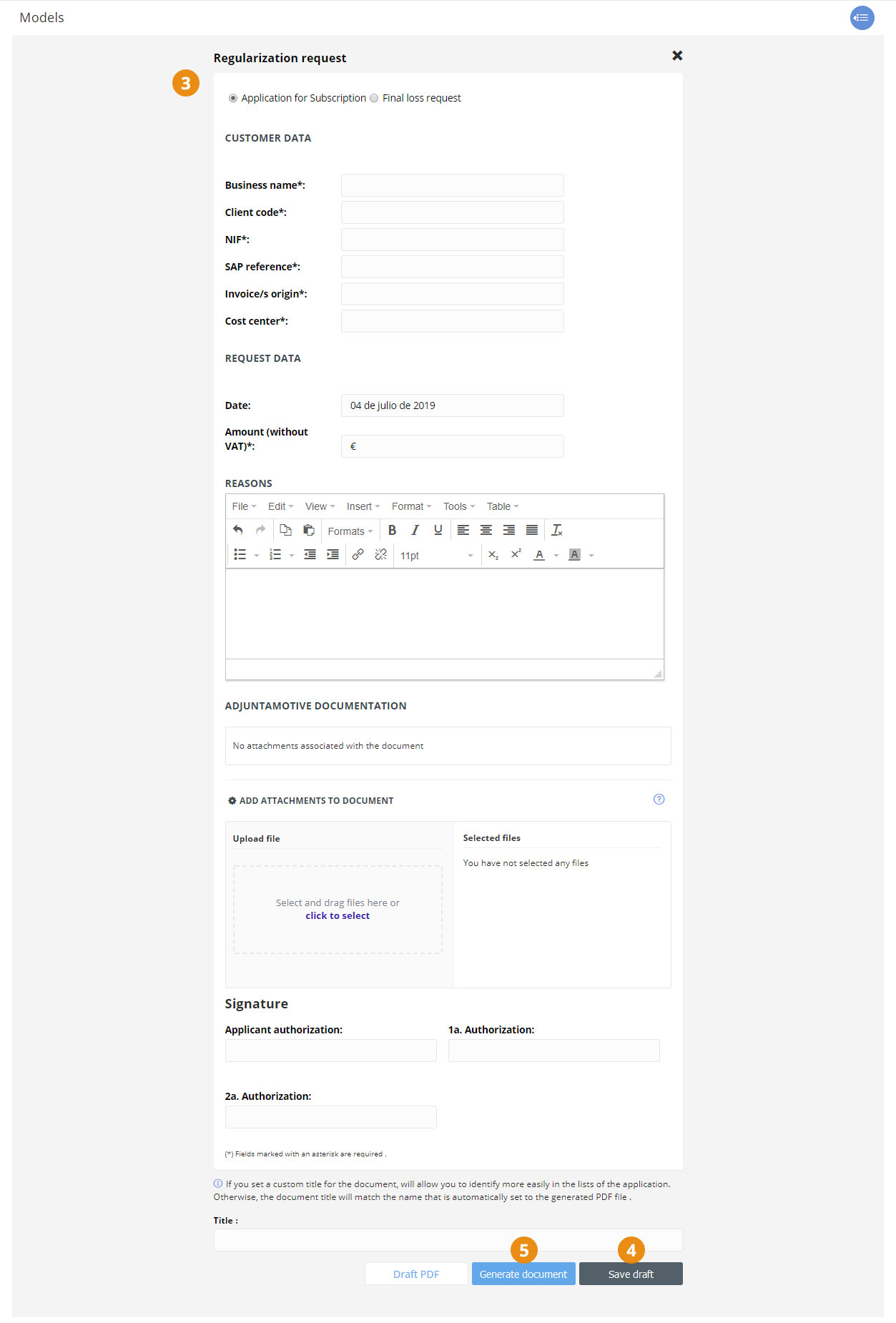
3. Fill in the model chosen.
4. Once filled in and before generating the document, you can save it as a draft to preview the document, for it click "Save Draft".
To preview the document click on "PDF Draft". The draft can be changed as often as desired, you make changes in the draft remember to save the changes by clicking "Save Draft".
5. When you have finished editing the document click "Generate document". The generated document will appear in the list of documents, to see the document generated click the PDF icon.
Xolido products
IT infrastructure and cloud services
About us

