FAQ XolidoSign Professional y Corporate
Urgent Documents
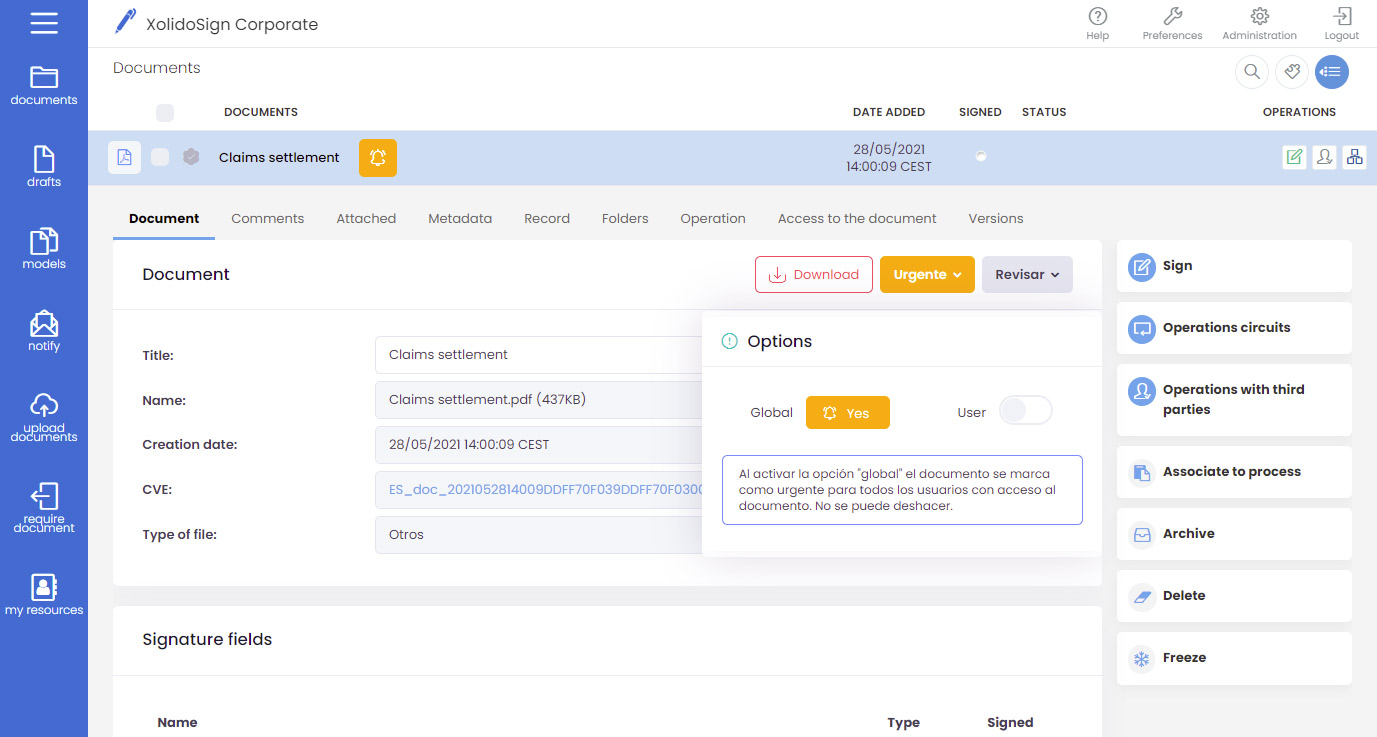
Urgent documents can be classified as those that need to be processed as soon as possible or require urgent processing.
A document can be marked as urgent when it is uploaded through the "Upload documents" option or when it is already uploaded, from the document tab (in the "Document" tab).
How to classify a document as "Urgent".
- When uploading a document, checking the option "Urgent: YES". In this case, all users to whom the document is associated will see it with the "Urgent" mark.
- Once the document has been uploaded, from the document's file.
- Global: The document is marked as "urgent" for all users with access to the document or who have a pending operation on the document.
- User: In this case it is marked as urgent only for the user who selects this option. The rest of the associated users will not see any difference in the document.
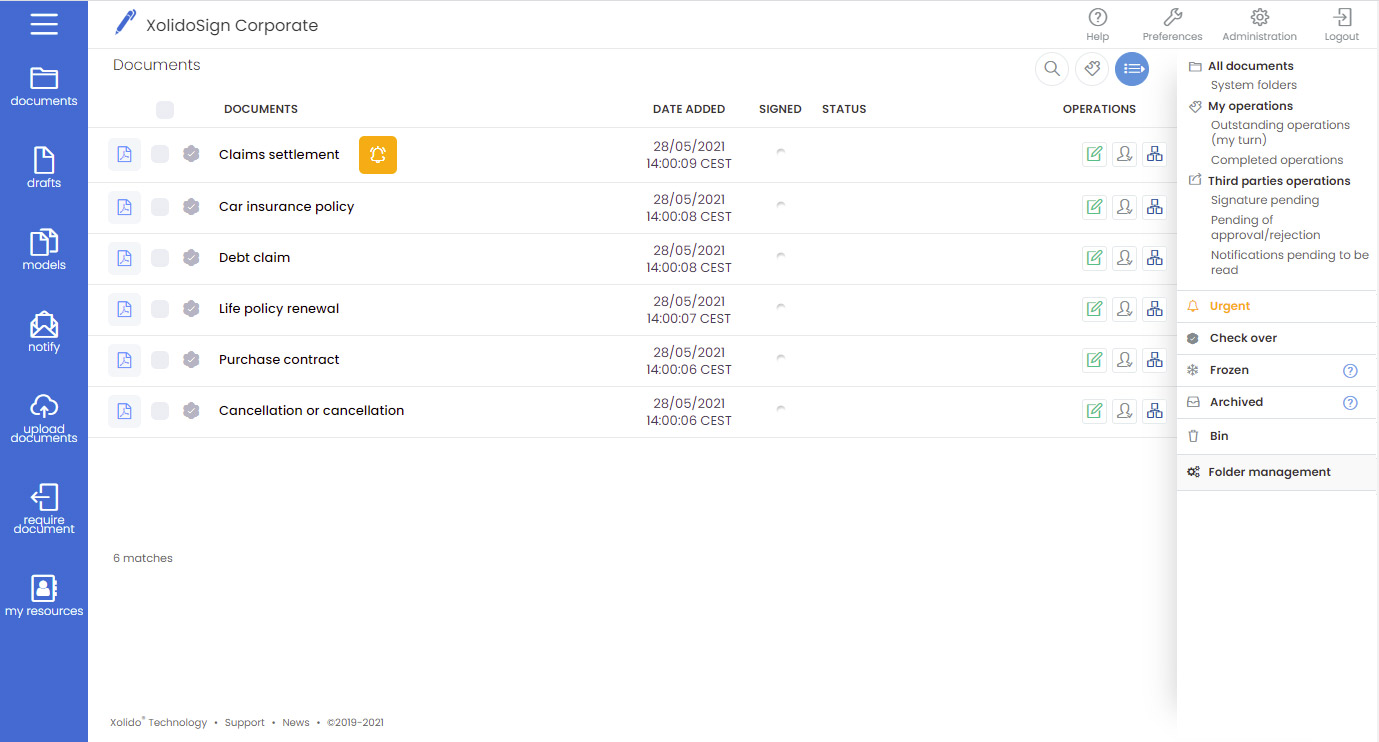
The urgent mark is deactivated when the operation is performed on the document (signature...) or when the user accesses the document tab and unchecks the Urgent option (for the user).
By default, in the document tray, urgent documents will "float" above the rest and appear at the top of the list. In preferences there will be an option, "Urgent first" (checked by default). If unchecked, the urgent documents will appear in the normal order.
"Urgent" filter
To view all documents classified as urgent, click on the right Menu > Urgent.
Xolido products
IT infrastructure and cloud services
About us

