FAQ XolidoSign Professional y Corporate
First steps in XolidoSign Professional
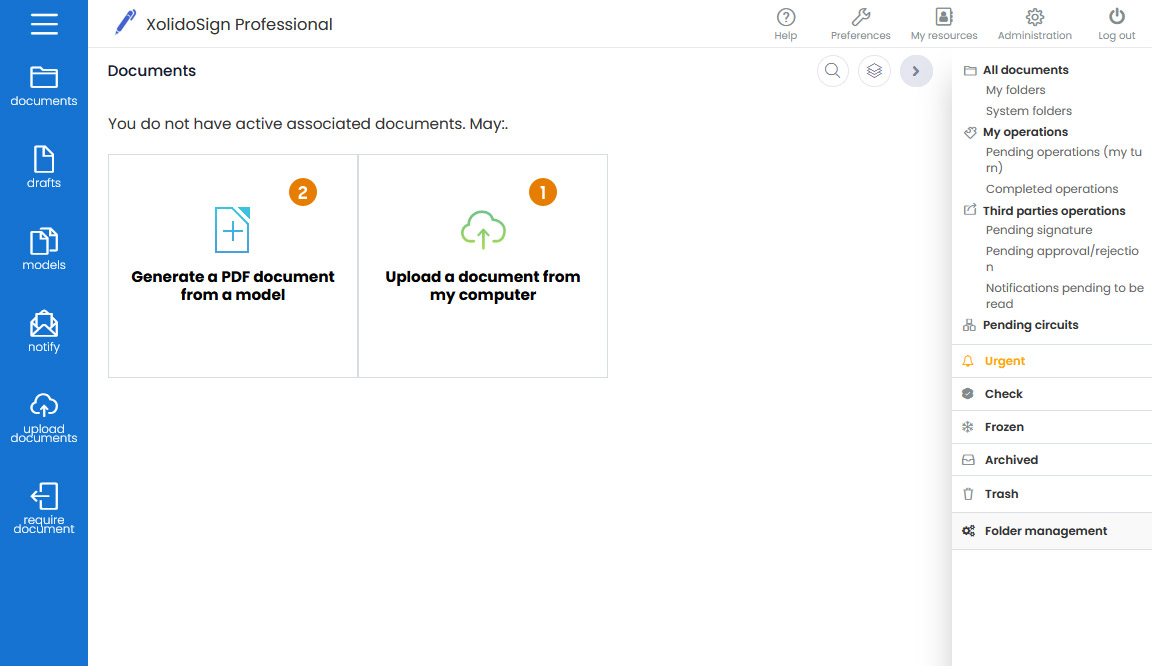
What can you do?
- Sign documents.
- Send documents to sign (Request signature).
- Operations flows and signature circuits.
- Certified communications or notifications.
- Require documents.
All the operations described are performed on documents. To carry out any of these operations, we need to have a document in the application, which can be uploaded from the computer or created from the "Models" menu.
1. Upload from computer or
2. Create from “Models” menu.
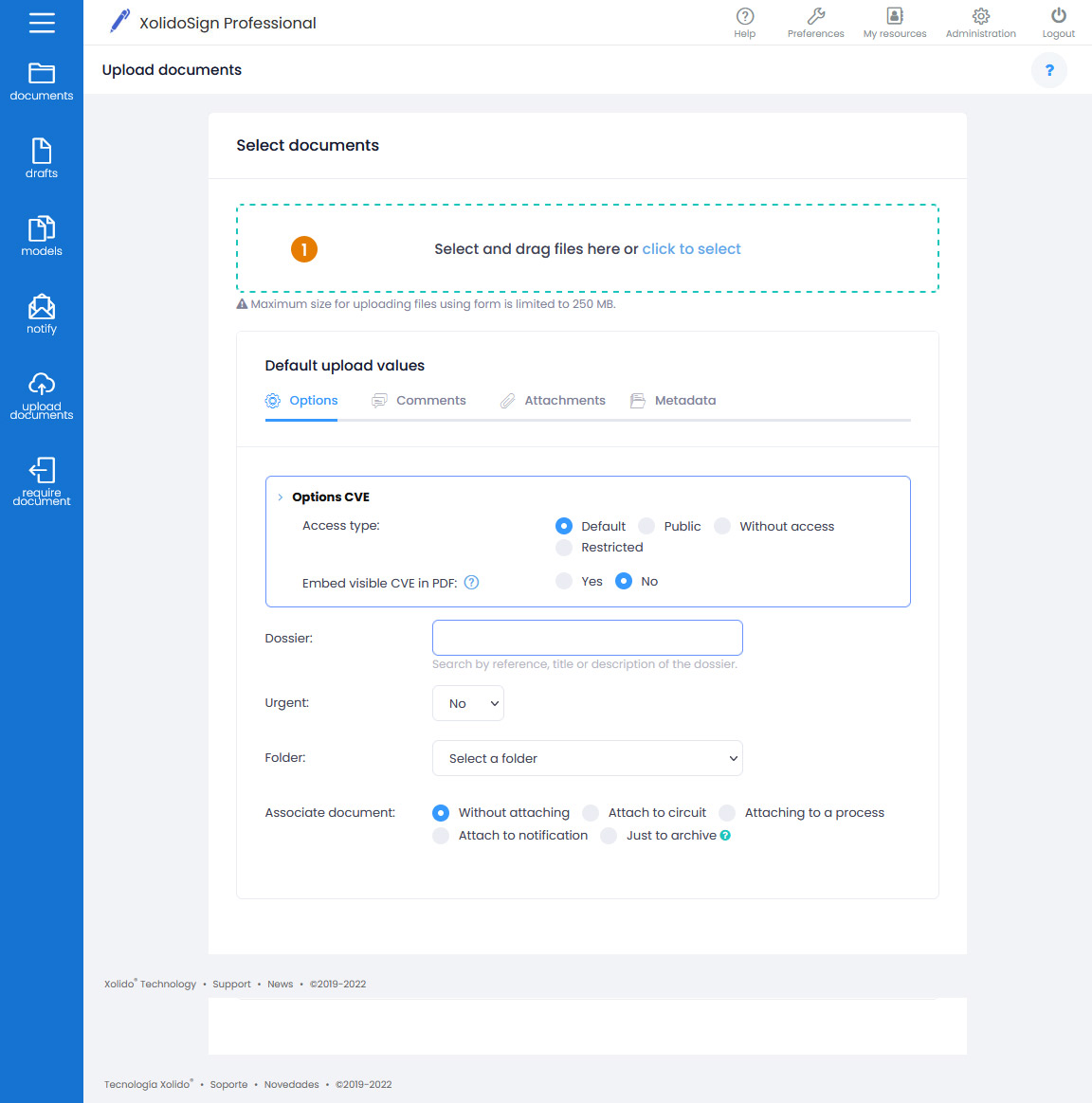
1. Upload document from my computer
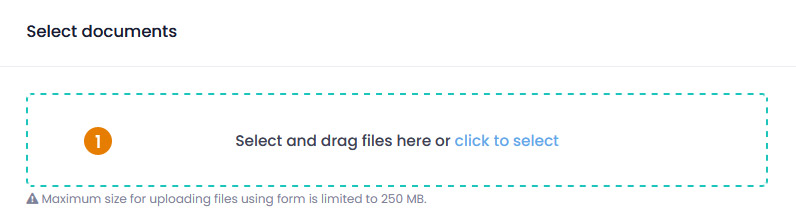
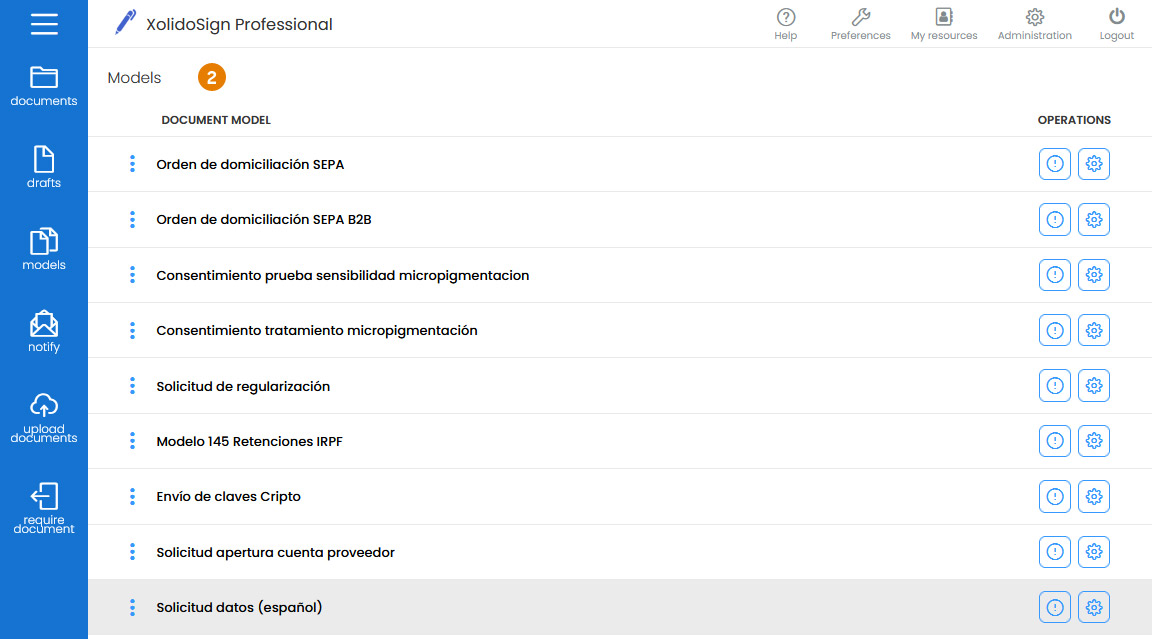
2. Create document from “Models”

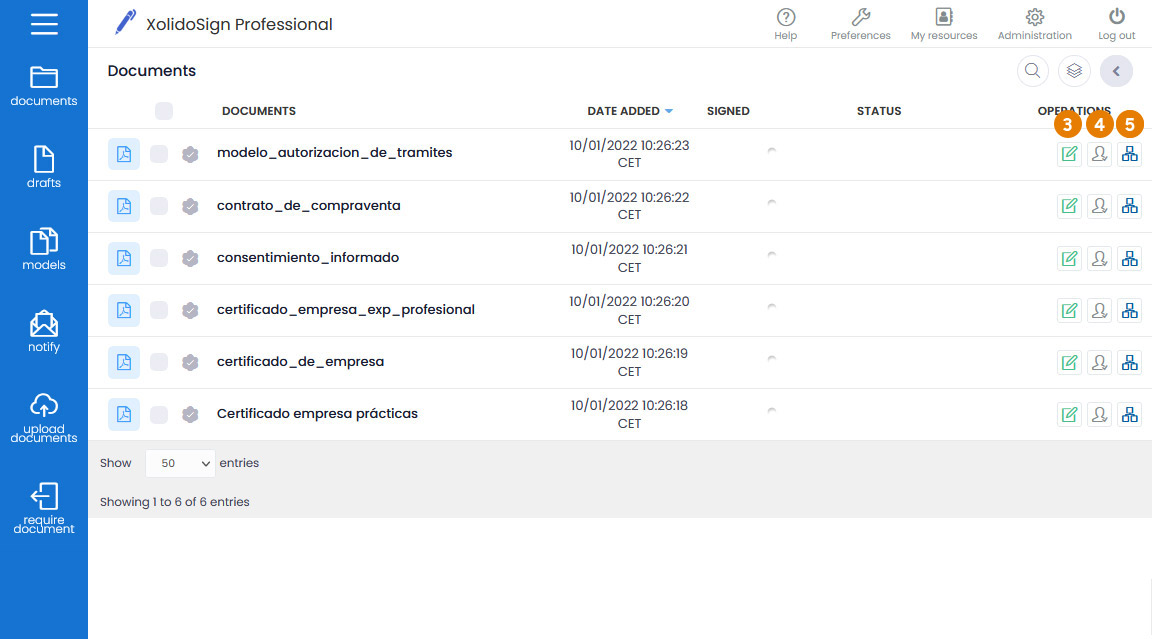
Document Tray
Once uploaded or created, it will appear in the document tray, and we can do the following actions:
1. Sign the document
 .
.2. Request the signature of a third party, make a work flow, operations circuit, etc.

3. Make a notification.
Xolido products
IT infrastructure and cloud services
About us

