FAQ XolidoSign Professional y Corporate
Send a document to multiple recipients
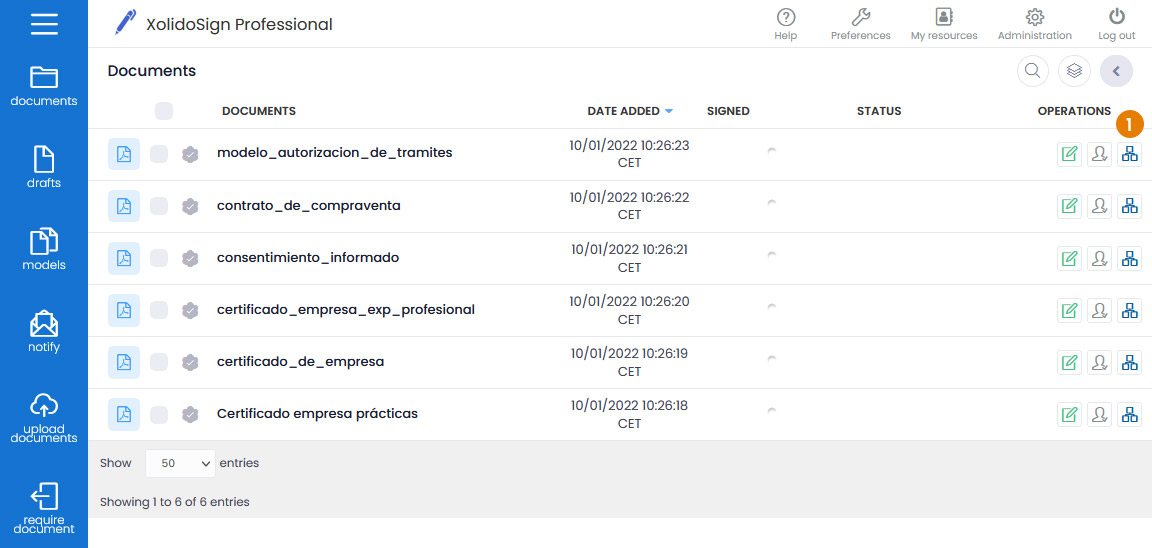
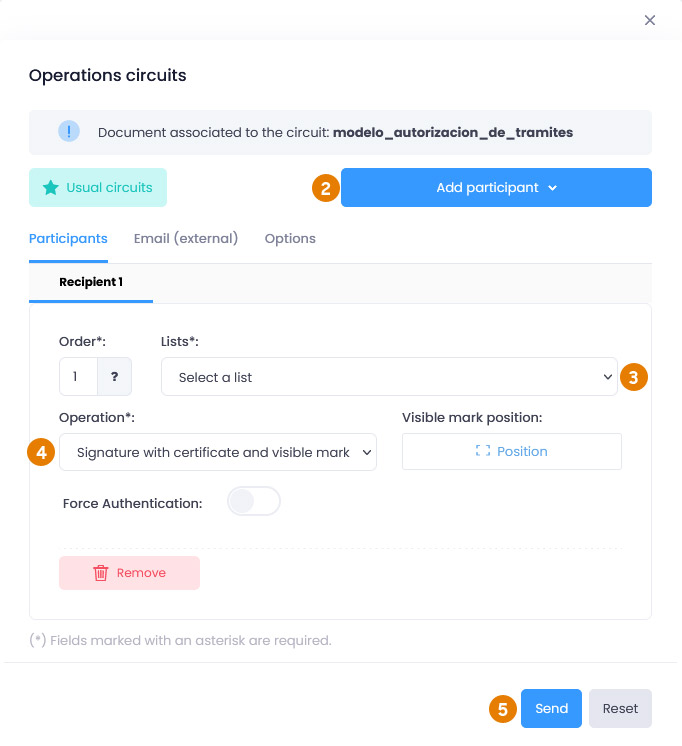
If you need to send the same document to multiple recipients, for example, to all employees of a company, and this operation is repeated regularly, you can simplify the process by creating a contact list.
1. On the document we want to send, click on "Circuit of operations"
 .
.2. In the tab "participants" select "list" and click "add".
3. We select the list.
4. We select the operation to be carried out by the recipients. If they have to sign we can configure the signature position.
5. Send.
Xolido products
IT infrastructure and cloud services
About us

