FAQ XolidoSign Professional y Corporate
Reminders of pending operations
Manual reminders
Option 1
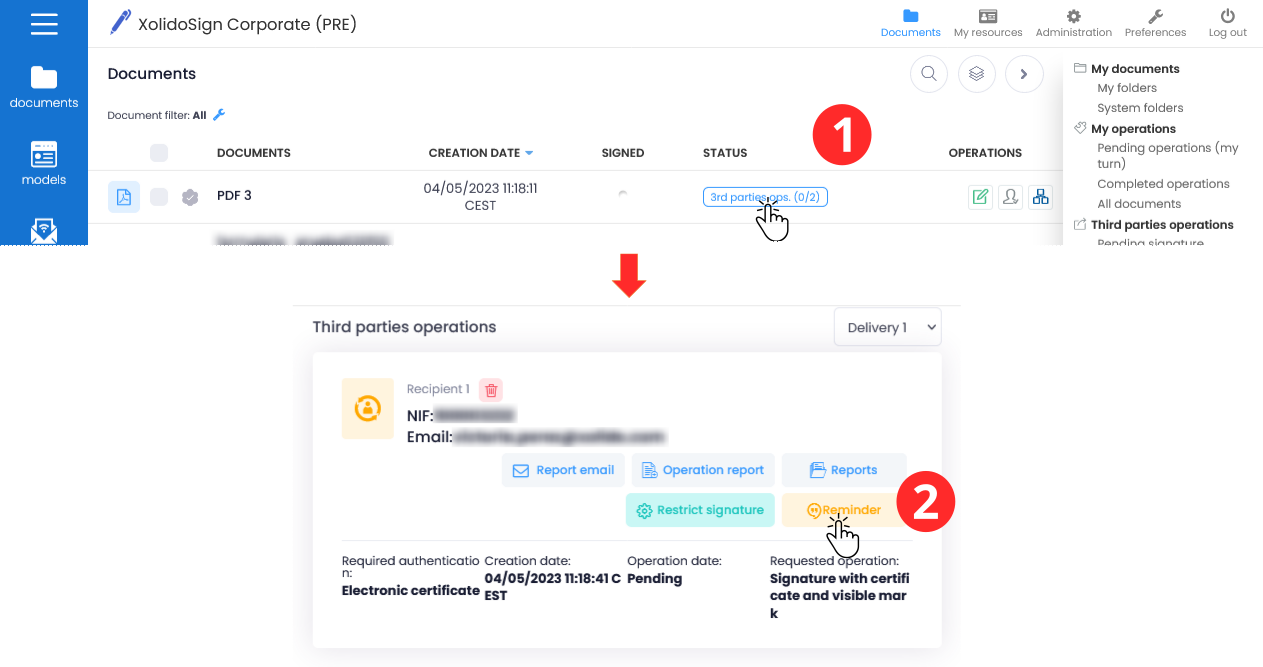
Option 2
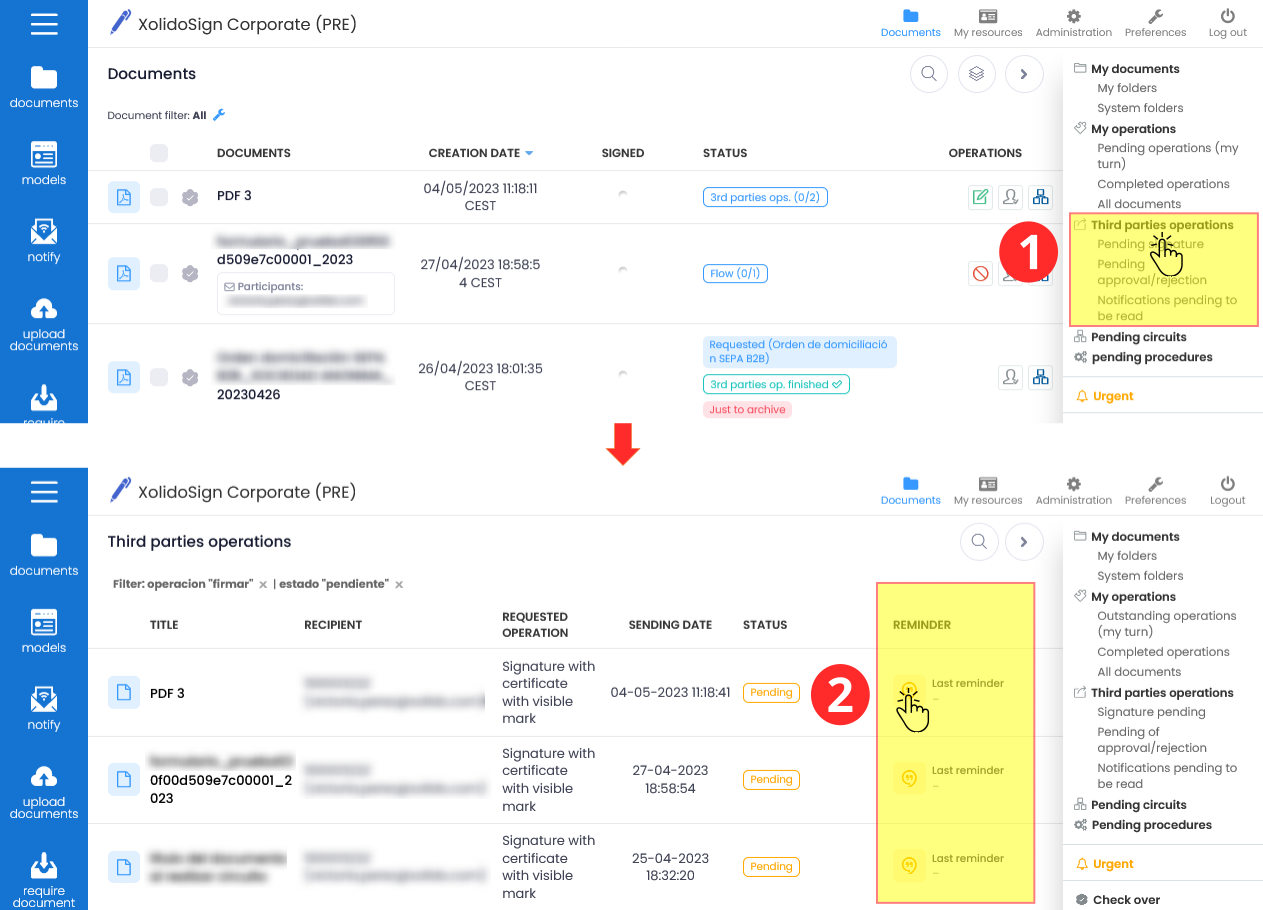
Option 3
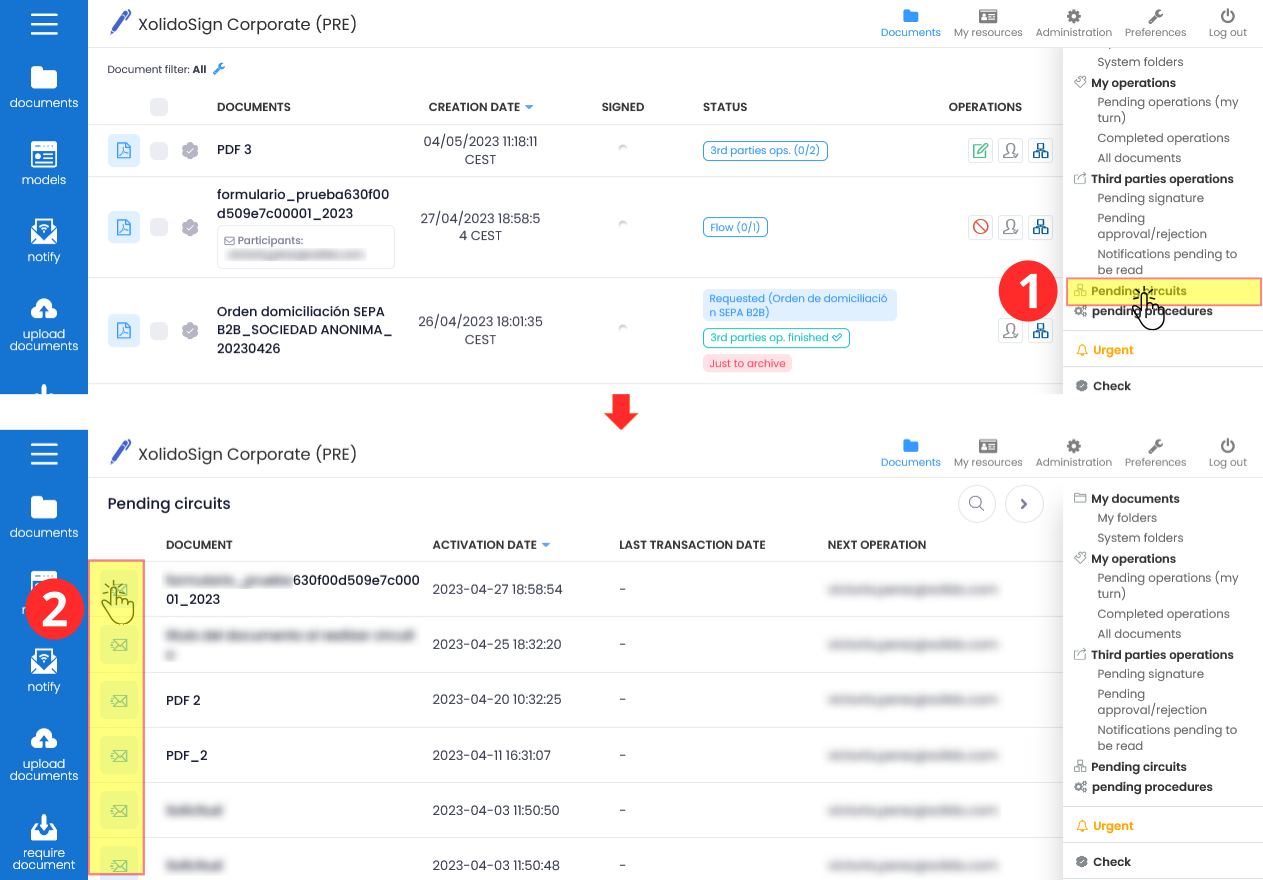
Automatic reminders
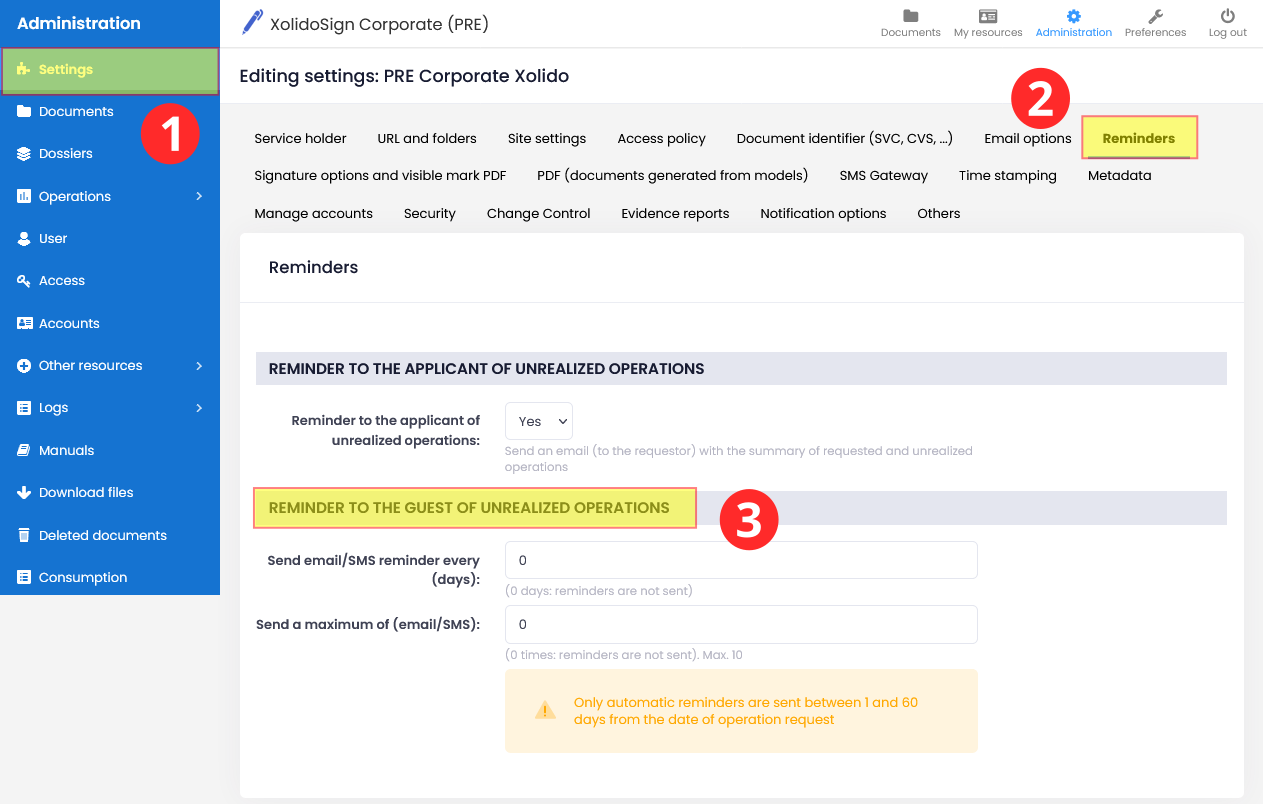
If you have requested a signature, approval or sent a notification and the recipient has not yet taken any action, you can send them a reminder of the pending transaction.
XolidoSign allows you to send manual and automatic reminders.
Manual reminders
1. In the Documents tray, from the "status" of each pending document.
2. From the "Third parties operations" filter by selecting each of the options:
- Pending signature
- Pending approval/rejection
- Notifications pending to be read
3. From the "Pending circuits" filter.
Automatic reminders
Automatic setting of reminders while the requested operation is pending.
- You can set the frequency and maximum number of reminders.
- Reminders will be sent automatically according to the set configuration or until the operation is performed.
When "Automatic reminders" are configured, they are activated for all documents with pending operations.
Xolido products
IT infrastructure and cloud services
About us

