FAQ XolidoSign Desktop
XolidoSign Desktop: I get the message "Error" in the status field inside the file list
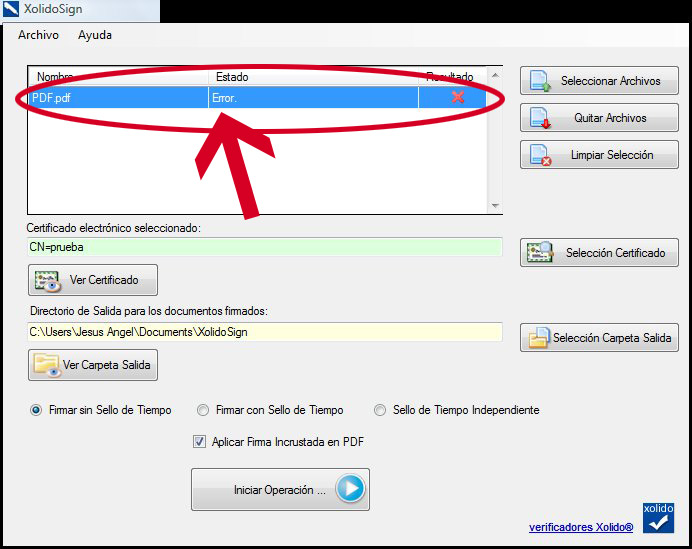
Fig. 1. Error. In the status field, inside the file list.
This message can be showed when the application finds some problem that doesn't allow it to sign the document. Error causes can be from several types.
Some known causes are:
- You are signing a corrupted PDF so it is not possible to add attached signature. You must repair the PDF to make an attached signature.
Xolido products
IT infrastructure and cloud services
About us

