FAQ XolidoSign Desktop
I get a notice saying you can not determine the revocation status, what happens? I can perform the electronic signature? Is this a valid electronic signature?
XolidoSign checks the validity status of certificates. To do this, check several aspects, one is the certificate revocation status (as the receipts can be revoked to invalidate its use).
There are certificate authorities do not allow automated online access to revocation lists to third, and therefore universal applications such as Adobe Acrobat XolidoSign or do not have an open access point to check the revocation status of certificates issued by such entities.
In signing:
Despite the lack of mechanisms for the automatic revocation mechanisms available, if the certificate was not revoked, is valid and can still be used normally. In any case, recommend using a certificate that includes the mechanism, so that the signature be verified by a third party does not show any warning.
If you are going to sign this certificate and usually finds it annoying that finding, you can disable it by selecting 'Options' -> 'Configuration' -> 'Certificate restrictions' -> 'Check Online Revocation Status for selected Certificates'. If you disable this option, you will stop receiving the notice.
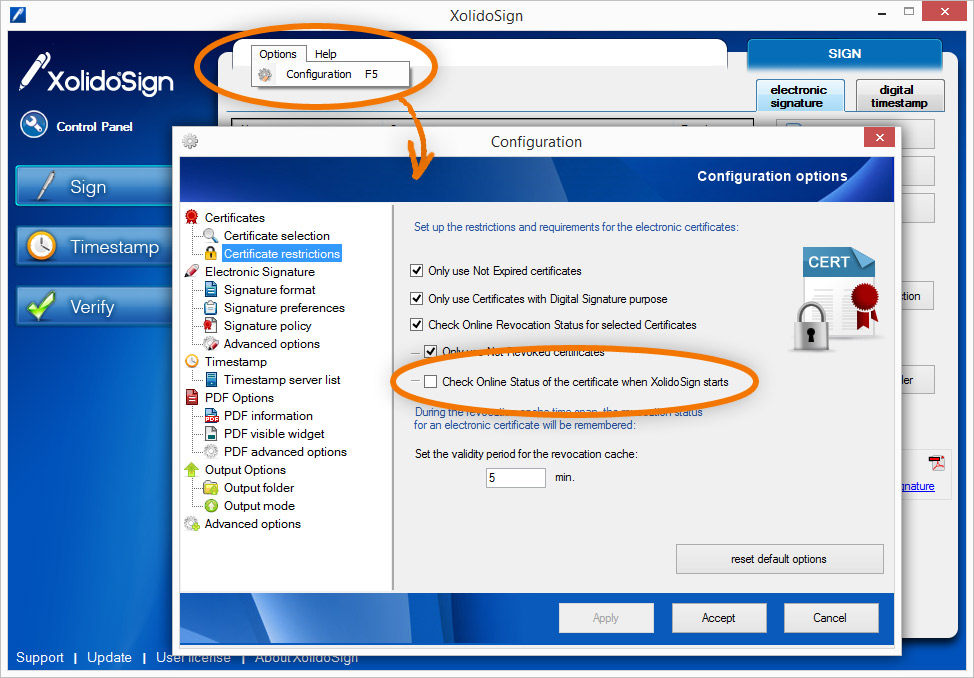
In verification:
Hence, the application will notify the show time of verification. That is, indicating this notice is that XolidoSign this certificate revocation mechanisms not accessible, as suggested by international standards. This only affects the certificate revocation status is unknown under these circumstances.
All other aspects of verification are checked normally by XolidoSign and their status is reflected in the respective fields in the report.
Xolido products
IT infrastructure and cloud services
About us

