FAQ XolidoSign Desktop
I want to display the visible mark of the signature on each page of PDF. Is that possible?
You can not add the brand visible links to the PDF digital signature embedded in more than one position on a given page of the document.
XolidoSign the visible mark to add that reference to the electronic signature contained in PDF documents, which is what is commonly known as "visible marks of PDF".
With XolidoSign the user can choose a predefined position, through the 'visible PDF signature' in the option configurator Sign. It also allows visually establish the position and dimensions of the visible mark within a given page, by selecting the dropdown that appears as 'Set Position' and clicking on the button "infer position" so that a dialog box appears dialogue from which to select the PDF file and preview the document page that is selected to host such a visible mark.
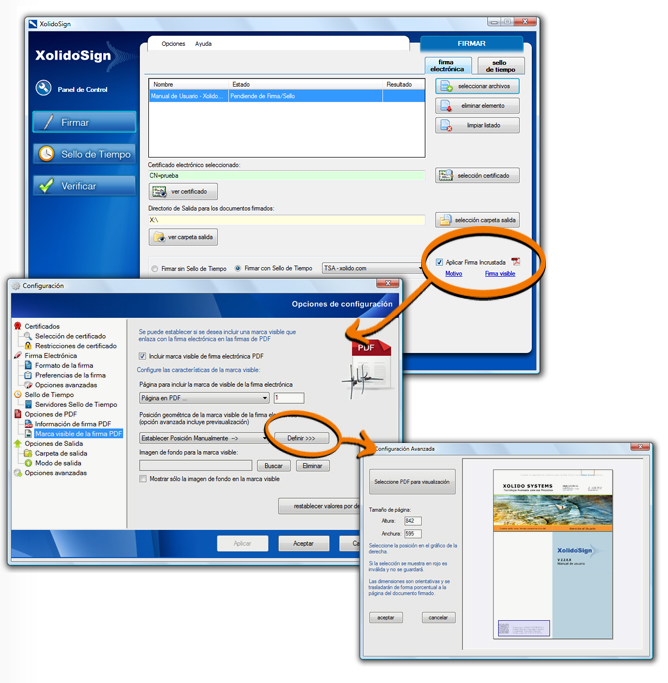
This feature brand visible PDF signature is an option created by Adobe in order to have a graphical link to the electronic signature embedded in the document, finding the mark in a certain position within a document page, in the same way that access panel located on the signature strip down the left of the document. Thus, it is not possible to locate more of a visible mark on a page of the PDF document.
Remember also that the electronic signature embedded in PDF madewith XolidoSign covers the entire document (the whole document is signed) regardless of whether or not the mark appears visible or page where it resides.
Could arise then the idea of adding watermarks to resemble the PDF Signature brand, however the inclusion of such marks is a modification of the PDF, causing several conflicts, such as altering the original document, with signatures later on the same document invalidate previous signatures...
Xolido products
IT infrastructure and cloud services
About us

