FAQ XolidoSign Desktop
I want a PDF document can be signed by several people, is it possible? How can you get?
Yes, XolidoSign a PDF document can be signed by several persons consecutively.
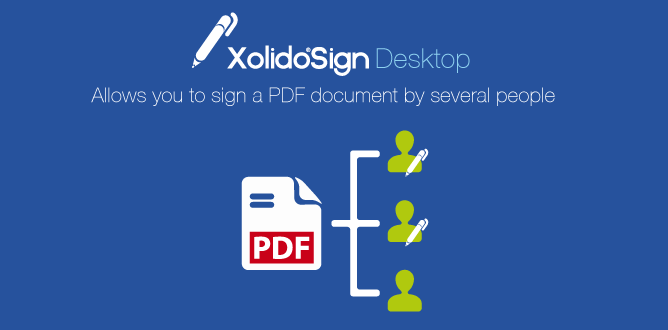
You'll need to select the PDF document and proceed to their first electronic signatures in electronic certificate of the first author by electronic signature embedded in PDF (default option XolidoSign), and thus get in the output folder with PDF document the first signature embedded.
You then move to another directory that document and select it again on grill XolidoSign documents. Selecting a new digital certificate, a second signing, and returning to complete the electronic signature will be available in the output folder of a document with two signatures embedded in it.
This, in turn, can add new signatures embedded in PDF documents XolidoSign.
If your organization needs to implement a workflow process in which several people must make their electronic signatures to PDF documents without having to deal with the control logic of such processes workflow you might want to check our service proposals XolidoSign Professional and XolidoSign Corporate with cloud - Process workflow, notification, and signatures.
Xolido products
IT infrastructure and cloud services
About us

