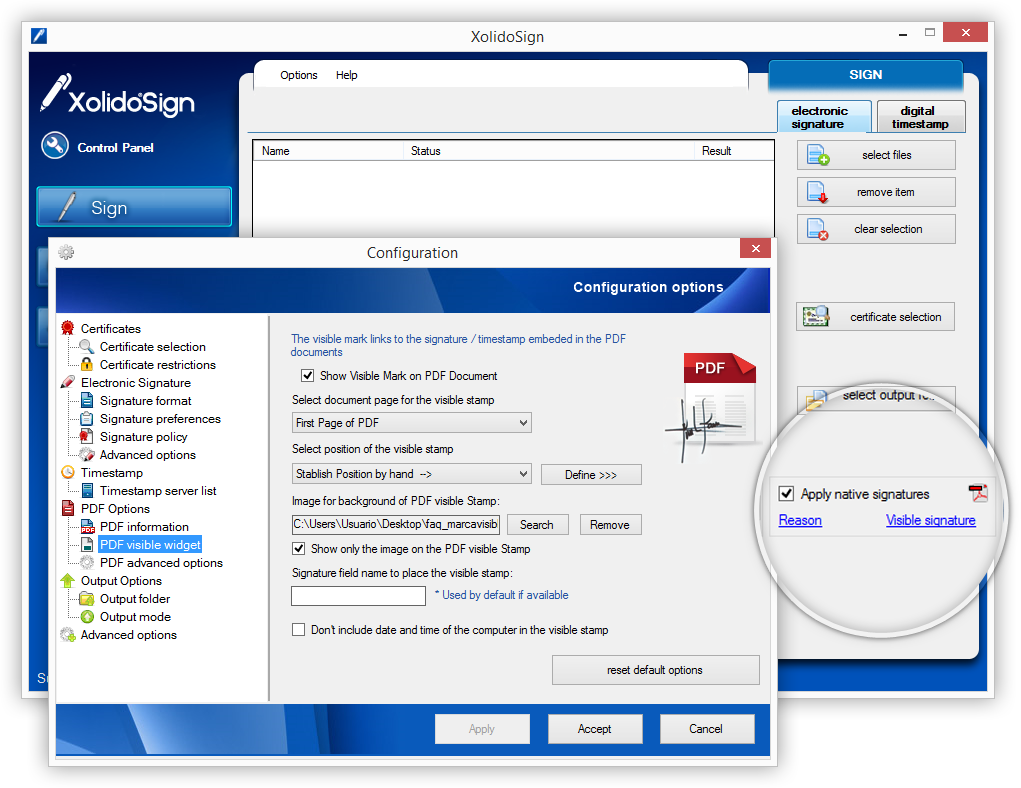Perfect for a personal or professional use
XolidoSign Desktop is the simplest tool to generate PDF documents electronically signed. Make your life easier!
Examples of use:
Users
- letters
- documents
- essays and reports
- dossiers and records
- curriculum vitae
Entities
- electronic receipts
- references
- contracts
- notifications
- projects and reports
What does the PDF document support?
Text, images and pictures, links, music, vector graphics, JavaScript codes…

Currently, PDF is one of the most extended formats used in the digital era
Functionalities of XolidoSign on PDF electronic signature
Embedded PDF signature.
With XolidoSign you can embed the signature in the PDF document to assure its validity and integrity. Following the international standards and recommendations.
Sign PDFs with a password protection.
Indicate and configure the PDF password protection to fulfil the integrated electronic signature of PDF protected documents. With this functionality of, XolidoSign users and entities that work with PDF protected can configure a documental password protection and carry on working with the electronic signature on these documents.
Include the visible signature mark on your PDF document.
PDF documents allow the addition of a visible mark related to the object of the electronic signature, embedding that in it. With XolidoSign you can configure this visible mark:
* Select the page on which do you want the visible reference appears.
* Choose a pre-configure position for the visible mark within the selected page.
* Configure freely the place for the visible mark just using your mouse.
Reason and location of the PDF electronic signature.
With XolidoSign you can make reference to the reason for performing the electronic signature as well as the location in which the electronic signature was made. This data will appear just as information.
External advance signature CAdES-X-L and external time-stamps for PDF.
Just as for any other type of file, with XolidoSign you can perform and advance electronic signature (with information about the revoke state) and external time-stamps. Following the international standards and recommendations.
The highest security for your signed documents.
Due to the performance of all the steps using your own computer (controlling the working environment), it is not necessary to upload the document to a third party web hosting.
Background image for the visible signature mark.
With XolidoSign you can establish a background for the visible PDF electronic signature, without any limit and any water mark.
For example, the digitalised handwritten signature can be used as the background image for the visible PDF electronic signature. Furthermore, you can choose the option of appearing just the background when performing an embedded visible PDF electronic signature.
Visible mark in the predefined signature field.
If the PDF document has signature fields, with XolidoSign Desktop you can introduce the name of this fields and the visible PDF signature mark will appear there automatically if it is available and blank.
XolidoSign Smart PDF verification
Verify your PDF documents generated and received without mattering if they have an external or an embed signature.
Decide what do you want to verify and the “smart verification” will match automatically the files, electronic signatures and time-stamps, elaborating a report about the validity state of the signatures, stamps and files.
As with the rest of the files, timestamps and advanced electronic signatures.
Xolido products
IT infrastructure and cloud services
About us
- ©2001-2024 - Aviso legal - Privacidad - Sitemap