Shipments by lot
Allows you to send a PDF document to be individually signed by multiple recipients.
In addition, it will allow us to customize the document for each signatory.
To do this we are going to use a .csv file that will import both the recipients' data and the PDF fields that we want to customize. In this way each signatory will receive their personalized document.
To use this option we must have the document to be sent as a "Template".
To have a file in .csv format we can use Excel or Libre Office Calc.
Configuration of the .CSV file
The first row of the .csv file must have the necessary fields for sending and some optional fields that will allow us to customize the PDF document to be sent to each signatory.
Sending fields: Identifier, email, mobile prefix, mobile, sending form, authentication, email pin, SMS pin, Telegram pin, language.
Fields to customize the PDF document to each signer: In this case, they will depend on the data to be customized. As an example, they can be: Name, ID, location, date, etc.
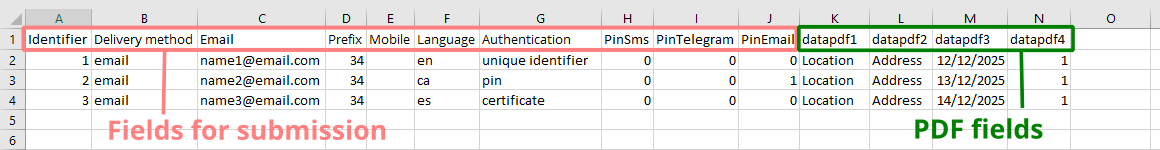
How to Ship in Batch
Once we have the .CSV created, we click on My Resources > Shipments by lot and create the shipment by clicking on "New Shipment".
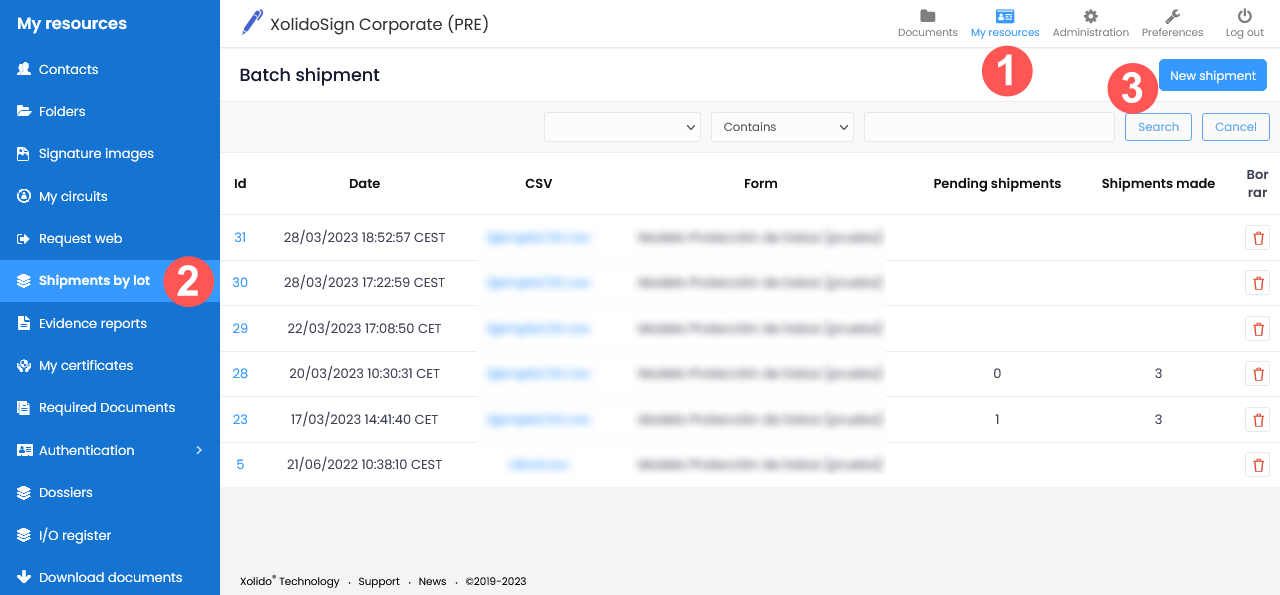
For more information and the process of sending by batches see the FAQ . "SHIPMENTS BY LOT".
For more information see the XolidoSign Corporate Administrator Manual and User Manual.
Xolido products
IT infrastructure and cloud services
About us
